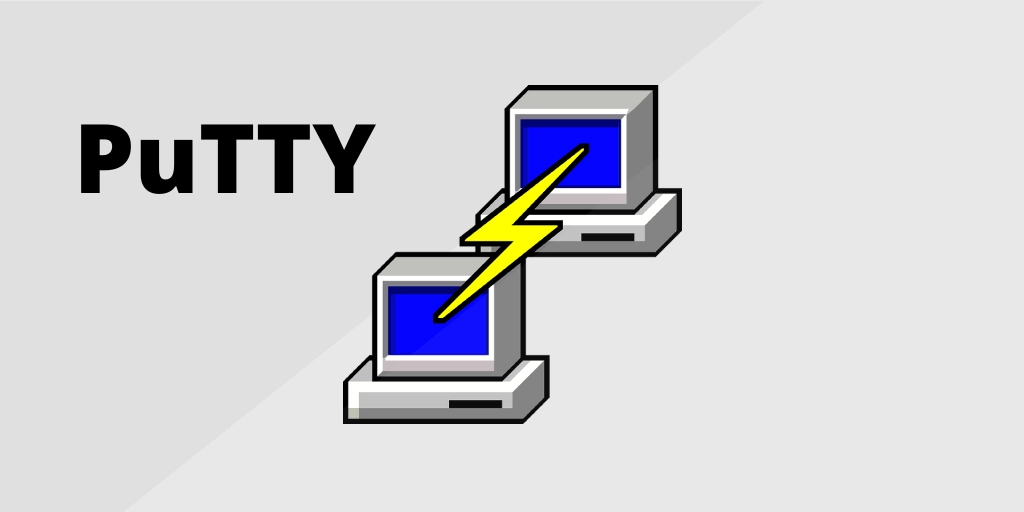Table of Contents
Introduction
PuTTY is a highly versatile and widely used open-source terminal emulator and network file transfer application. Initially developed for Windows, it has grown to support various platforms including Unix-based systems and macOS. PuTTY’s primary function is to provide secure connections to remote servers using protocols such as SSH, Telnet, and rlogin. Its extensive features, including secure shell access, session logging, and port forwarding, make it an essential tool for network administrators and developers. This overview highlights twelve important aspects of PuTTY that contribute to its popularity and utility in managing remote connections and transferring files securely.
What is PuTTY software?
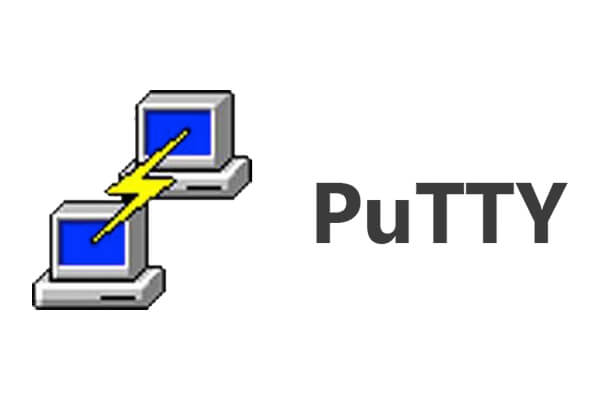
PuTTY is a versatile open-source terminal emulator and network file transfer application primarily used for connecting to remote systems. Developed originally for Windows, it supports various network protocols, including SSH, Telnet, rlogin, and SCP. Its primary function is to provide secure, encrypted connections to remote servers, making it an essential tool for system administrators and developers.
PuTTY offers a graphical interface for configuration, allowing users to set parameters such as connection type, host address, and port. It also includes features like session logging, port forwarding, and support for public key authentication, enhancing security and convenience. Beyond Windows, PuTTY has been ported to Unix-based systems and macOS, broadening its usability.
With its robust functionality and user-friendly interface, PuTTY remains a staple in the toolkit of IT professionals for remote server management and secure file transfers.
Common uses of PuTTY software
PuTTY software is widely used for various purposes in the field of network administration and development. Here are its primary uses:
- Remote Server Access: PuTTY allows users to securely connect to remote servers via SSH (Secure Shell), Telnet, or rlogin, facilitating server management and administration.
- File Transfer: It supports secure file transfer protocols like SCP (Secure Copy Protocol) and SFTP (SSH File Transfer Protocol), enabling users to transfer files between local and remote systems securely.
- Network Debugging: PuTTY can be used to debug and troubleshoot network connections. Its ability to log sessions and capture network traffic is valuable for diagnosing connectivity issues.
- Configuration of Network Devices: Network administrators often use PuTTY to configure routers, switches, and other network devices through serial connections.
- Tunneling and Port Forwarding: PuTTY supports SSH tunneling and port forwarding, allowing secure connections to network services through encrypted channels, which is useful for accessing remote resources securely.
- Secure Communication: By providing encryption for remote sessions, PuTTY ensures that data transmitted over the network is protected from eavesdropping and interception.
- Automation: Scripts can be used with PuTTY command-line tools (such as plink.exe) to automate repetitive tasks and manage multiple servers efficiently.
PuTTY’s versatility and robust security features make it an essential tool for IT professionals and developers working with remote systems and networks.
The important things about PuTTY software
Here are several important aspects of PuTTY software:

- Multi-Protocol Support: PuTTY supports several network protocols, including SSH, Telnet, rlogin, SCP, and Serial, making it versatile for different types of network connections.
- Secure Connections: Primarily used for SSH, PuTTY provides secure, encrypted connections to remote servers, ensuring data integrity and confidentiality.
- User-Friendly Interface: The graphical user interface (GUI) is intuitive, allowing easy configuration and management of sessions, with options to save profiles for quick access.
- Session Logging: PuTTY can log terminal sessions to files, which is useful for auditing, troubleshooting, and record-keeping.
- Port Forwarding and Tunneling: Supports SSH tunneling and port forwarding, allowing users to secure connections to services and applications over encrypted channels.
- Public Key Authentication: Enhances security by supporting public key authentication, which is more secure than traditional password-based logins.
- Customization Options: Users can extensively customize terminal settings, including window size, fonts, colors, and keyboard mappings, to match their preferences.
- Cross-Platform Availability: Initially developed for Windows, PuTTY has been ported to Unix-based systems and macOS, broadening its accessibility across different operating systems.
- Command-Line Interface: Includes command-line tools (such as plink.exe) for scripting and automation, enabling efficient management of repetitive tasks and multiple servers.
- X11 Forwarding: Supports X11 forwarding, which allows graphical applications on remote servers to be displayed locally on the user’s machine.
- Connection Sharing: Users can share SSH connections among multiple sessions, reducing the overhead of establishing multiple connections.
- Session Reconfiguration: Allows modification of connection settings during a session without needing to disconnect and reconnect, providing flexibility and convenience during use.
These features make PuTTY an essential tool for IT professionals, network administrators, and developers for secure and efficient remote management and file transfers.
Conclusion
In summary, PuTTY stands out as a powerful and flexible tool for remote server management and secure file transfers. Its support for multiple protocols, secure connections, and user-friendly interface make it a preferred choice for IT professionals. Features like session logging, port forwarding, and public key authentication enhance its functionality and security. Additionally, its customization options, cross-platform availability, and support for automation through command-line tools ensure that PuTTY meets a wide range of user needs. By understanding these twelve important aspects of PuTTY, users can fully leverage its capabilities for efficient and secure network administration.