Table of Contents
Introduction
Fedora OS is a powerful and versatile Linux-based operating system developed by the Fedora Project, with sponsorship from Red Hat. Known for its cutting-edge technology and strong emphasis on security and open-source principles, Fedora offers a robust platform for a wide range of users, from developers and system administrators to everyday desktop users. With its frequent updates, comprehensive software repositories, and multiple editions tailored to specific use cases, Fedora stands out as a prominent choice in the Linux ecosystem. This document explores the features, pros, and cons of Fedora OS, highlighting its suitability for various applications and its appeal to different user groups.
What is fedora OS?

Fedora OS is a Linux-based operating system developed and maintained by the Fedora Project, which is sponsored by Red Hat. It is known for its focus on innovation, integration of the latest technologies, and community-driven development. Here are some key aspects of Fedora OS:
- Open Source: Fedora is free and open source, meaning its source code is available for anyone to view, modify, and distribute.
- Frequent Releases: Fedora releases new versions approximately every six months, ensuring users have access to the latest software and features.
- Desktop Environments: Fedora comes in several editions, each tailored to different use cases. The main edition, Fedora Workstation, features the GNOME desktop environment by default, but users can also choose from other environments like KDE Plasma, Xfce, LXQt, and more.
- Cutting-Edge Features: Fedora is often the first to include new technologies and features, serving as a testing ground for innovations that may later be incorporated into Red Hat Enterprise Linux (RHEL).
- Security and Stability: Despite its focus on new features, Fedora maintains a strong emphasis on security and stability, with extensive testing and a robust security framework.
- Editions: Fedora offers several editions for different use cases:
- Fedora Workstation: Aimed at desktop users and developers.
- Fedora Server: Designed for server environments.
- Fedora IoT: Tailored for Internet of Things applications.
- Fedora Silverblue: An immutable desktop OS focused on container-based workflows.
- Community-Driven: Fedora is developed by a large community of contributors, which includes individual volunteers as well as employees from companies like Red Hat. This community-driven approach ensures a diverse range of inputs and a wide variety of use cases are considered in development.
- Software Repositories: Fedora provides access to a vast repository of software packages, making it easy to install and manage applications. It uses the DNF package manager for package management.
Overall, Fedora OS is a powerful and versatile operating system that caters to developers, system administrators, and users who appreciate having access to the latest technologies and a flexible, customizable platform.
The uses of fedora OS

Fedora OS is a versatile and powerful Linux distribution used for a variety of purposes. Here are some of the primary uses:
- Desktop Use: Fedora Workstation is designed for everyday desktop use. It provides a polished user interface with the GNOME desktop environment, making it suitable for general computing tasks such as web browsing, email, media playback, and office productivity.
- Software Development: Fedora is popular among developers due to its support for a wide range of programming languages, development tools, and IDEs. It offers the latest software versions and libraries, making it ideal for developing cutting-edge applications. Fedora’s frequent updates ensure that developers have access to the newest features and security updates.
- Server Deployment: Fedora Server is optimized for server use, offering tools and services for web hosting, database management, file sharing, and other server-related tasks. It provides a stable and secure environment suitable for both small-scale and enterprise-level server deployments.
- DevOps and Cloud: Fedora’s integration with container technologies like Docker and Podman, along with orchestration tools like Kubernetes, makes it a good choice for DevOps practices. It’s also used in cloud environments and for developing and deploying microservices.
- Internet of Things (IoT): Fedora IoT is tailored for IoT applications, providing a lightweight and secure platform for developing and deploying IoT solutions.
- Educational Use: Fedora is often used in educational settings for teaching Linux system administration, programming, and other IT skills. Its open-source nature allows students to explore and learn from the code.
- Scientific Computing: With support for languages like Python, R, and Julia, as well as tools for numerical computation and data analysis, Fedora is well-suited for scientific research and computational tasks.
- Security Research and Penetration Testing: Fedora can be used for security research and ethical hacking, providing access to a variety of security tools and utilities. Fedora Security Lab is a spin of Fedora tailored for security professionals.
- Open Source Contribution: Fedora is an open-source project, and many contributors use it to develop and test software, report bugs, and contribute to the broader open-source ecosystem.
- Multimedia Production: Fedora offers various tools for multimedia production, including audio and video editing, graphic design, and 3D modeling. Applications like Blender, GIMP, and Audacity are readily available in Fedora repositories.
- Networking: Fedora can be used for networking tasks, including configuring and managing network services, network monitoring, and performance testing.
Fedora’s versatility, commitment to open source principles, and focus on integrating the latest technologies make it suitable for a wide range of users and use cases, from personal computing to enterprise-grade solutions.
Pro & cons of Fedora OS
Here are some pros and cons of using Fedora OS:
Pros:
Cutting-Edge Technology:
- Fedora frequently includes the latest software and technology, making it a good choice for those who want to use the most up-to-date features.
Security:
- Fedora has strong security features, including SELinux (Security-Enhanced Linux), which provides a robust security framework.
Free and Open Source:
- Fedora is entirely free and open source, ensuring transparency and community-driven development.
Community Support:
- There is a large and active community providing support, documentation, and development, which can be beneficial for troubleshooting and learning.
Multiple Editions:
- Fedora offers different editions tailored to specific use cases, such as Workstation for desktop users, Server for server environments, and IoT for Internet of Things applications.
Developer-Friendly:
- Fedora is highly favored by developers due to its comprehensive package repositories, support for a wide range of programming languages, and development tools.
Frequent Updates:
- With new releases approximately every six months, Fedora users benefit from the latest software and improvements.
Red Hat Sponsorship:
- Fedora is sponsored by Red Hat, providing it with a solid backing and contributing to its stability and reliability.
Flexibility and Customization:
- Fedora is highly customizable, allowing users to tailor the OS to their specific needs and preferences.
Cons:
- Frequent Updates:
- While frequent updates ensure access to the latest features, they can also introduce instability and require users to adapt to changes regularly.
- Shorter Lifecycle:
- Each Fedora release is supported for approximately 13 months, which means users need to upgrade relatively often compared to some other distributions like Ubuntu LTS (Long-Term Support).
- Hardware Compatibility:
- Although Fedora supports a wide range of hardware, there can be occasional issues with very new or very old hardware, requiring manual configuration or troubleshooting.
- Learning Curve:
- Fedora may have a steeper learning curve for new users, especially those unfamiliar with Linux or those coming from a non-Linux background.
- Not as User-Friendly as Some Distros:
- While Fedora has made significant strides in user-friendliness, distributions like Ubuntu or Linux Mint are often considered easier for beginners due to their focus on ease of use and more extensive beginner-friendly documentation.
- Software Availability:
- Although Fedora has access to a vast repository of software, some proprietary software and drivers might not be as readily available or require additional steps to install.
- Performance Overhead:
- The inclusion of advanced security features like SELinux can add some performance overhead, which might be noticeable on older hardware.
- Less Commercial Support:
- While community support is strong, there is less commercial support available for Fedora compared to enterprise-focused distributions like Red Hat Enterprise Linux (RHEL) or SUSE Linux Enterprise.
Fedora OS is an excellent choice for those who value cutting-edge technology, security, and a strong community. However, its frequent updates and shorter lifecycle might not be suitable for all users, especially those seeking long-term stability without frequent upgrades.
The features of Fedora OS
Fedora OS comes with a range of features that cater to different types of users, including developers, system administrators, and everyday desktop users. Here are some key features:
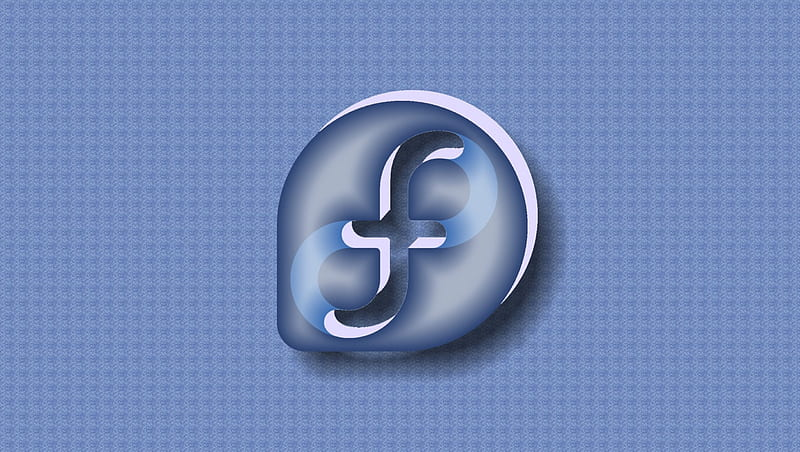
General Features
- Free and Open Source:
- Fedora is completely free to use, modify, and distribute. It adheres strictly to open-source principles.
- Multiple Editions:
- Fedora Workstation: Aimed at desktop and laptop users with a focus on general-purpose use.
- Fedora Server: Designed for server environments with tools for server management and deployment.
- Fedora IoT: Tailored for Internet of Things applications.
- Fedora Silverblue: An immutable variant of Fedora Workstation aimed at container-based workflows.
- Frequent Updates:
- Fedora releases a new version approximately every six months, providing the latest features and updates.
- Cutting-Edge Software:
- Fedora often includes the latest versions of software packages, kernels, and development tools.
Desktop Features
- GNOME Desktop Environment:
- Fedora Workstation uses the GNOME desktop environment by default, offering a modern and user-friendly interface. Other desktop environments like KDE Plasma, Xfce, and LXQt are also available.
- Wayland Display Server:
- Fedora uses the Wayland display server by default, offering improved performance and security over the older X11 system.
- Flatpak Support:
- Flatpak is integrated for sandboxed application deployment, allowing users to install and run applications in isolated environments.
- Extensive Software Repositories:
- Fedora provides access to a wide range of software packages through its repositories, managed by the DNF package manager.
Developer Features
- Comprehensive Development Tools:
- Fedora includes a wide array of development tools and libraries for various programming languages like Python, Java, C/C++, Ruby, Rust, and more.
- Container Support:
- Fedora has strong support for container technologies such as Docker, Podman, and Kubernetes, making it suitable for developing and deploying containerized applications.
- Modular Repository:
- Fedora Modularity allows developers to choose different versions of software packages, enabling them to use the specific versions they need for their projects.
Server Features
- Role-Based Installation:
- Fedora Server offers role-based installation options, making it easier to set up and configure servers for specific purposes like web hosting, database management, or network services.
- Cockpit:
- Fedora Server includes Cockpit, a web-based interface for managing and monitoring servers, making server administration more accessible.
Security Features
- SELinux (Security-Enhanced Linux):
- Fedora includes SELinux by default, providing a robust security framework that enforces mandatory access controls.
- Automatic Updates:
- Fedora can be configured for automatic updates to ensure that the system remains secure with the latest patches and security fixes.
- FirewallD:
- Fedora uses FirewallD for dynamic firewall management, allowing for easier configuration and management of network security policies.
IoT Features
- Lightweight and Modular:
- Fedora IoT is designed to be lightweight and modular, making it suitable for a wide range of IoT devices.
- OSTree and RPM-OSTree:
- These technologies provide atomic updates and rollbacks, ensuring system integrity and reliability for IoT deployments.
Community and Support
- Strong Community:
- Fedora has a large, active community that contributes to development, documentation, and support, providing a wealth of resources for users.
- Documentation:
- Extensive documentation is available, covering installation, configuration, and troubleshooting for various aspects of the OS.
- Fedora Spins:
- Fedora offers “spins” which are alternative versions of Fedora tailored for specific purposes, such as Fedora Labs for scientific computing, design, and more.
Fedora’s features make it a versatile and powerful operating system suitable for a wide range of applications, from desktop computing to server management and IoT development.
Programming languages that can support fedora OS
Fedora OS supports a wide range of programming languages, making it a versatile platform for developers. Some of the programming languages that can be used on Fedora OS include:
- C and C++: Standard languages for system and application development.
- Python: Widely used for scripting, web development, and data science.
- Java: Popular for enterprise applications, Android development, and more.
- JavaScript: Essential for web development, both client-side and server-side (Node.js).
- Ruby: Known for web development with frameworks like Ruby on Rails.
- Perl: A scripting language often used for system administration and web development.
- PHP: Widely used for server-side web development.
- Go (Golang): Developed by Google, known for its performance and concurrency support.
- Rust: Focuses on safety and performance, particularly for systems programming.
- Haskell: A purely functional programming language.
- R: Widely used for statistical computing and graphics.
- Scala: Integrates features of object-oriented and functional programming.
- Swift: Developed by Apple, used for iOS and macOS development but also available on Linux.
- Kotlin: Known for Android development and also works on server-side applications.
- Lua: A lightweight scripting language commonly used in game development.
- Shell Scripting: Bash and other shell scripting languages for system administration tasks.
- Erlang: Known for building highly concurrent and fault-tolerant systems.
- Elixir: Runs on the Erlang VM, known for scalable and maintainable applications.
- TypeScript: A superset of JavaScript that adds static types.
- Julia: Designed for high-performance numerical and scientific computing.
- Dart: Developed by Google, used in web and mobile applications (e.g., Flutter).
- Fortran: Used for scientific and engineering applications.
- COBOL: An older language still used in legacy systems, particularly in financial institutions.
Fedora’s package repositories and software management tools (like DNF) make it easy to install compilers, interpreters, and development environments for these languages. Additionally, integrated development environments (IDEs) and text editors such as Visual Studio Code, Eclipse, IntelliJ IDEA, PyCharm, and others are available on Fedora, further enhancing its suitability for software development in various languages.
Conclusion
In summary, Fedora OS provides a dynamic and secure environment that caters to diverse user needs. Its commitment to the latest software and technologies, combined with strong community support and comprehensive documentation, makes it an attractive option for developers, IT professionals, and general users alike. Despite the need for frequent updates and a potentially steeper learning curve for newcomers, Fedora’s advantages in flexibility, security, and cutting-edge features make it a compelling choice for those seeking a modern and open-source operating system. Whether for desktop use, server deployment, or specialized applications like IoT, Fedora OS continues to be a reliable and innovative solution in the Linux landscape.
