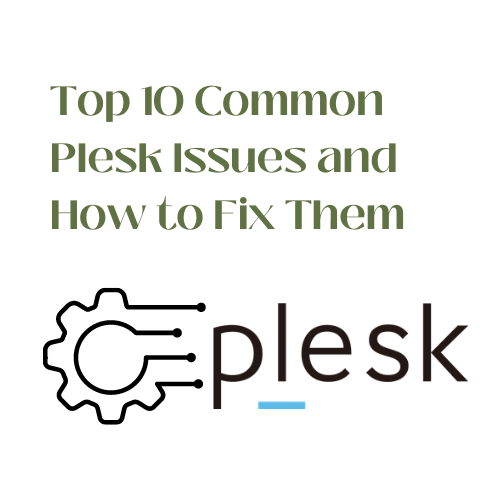Table of Contents
Introduction
Plesk Control Panel is a popular web hosting platform that provides a user-friendly interface for managing websites, databases, mail servers, and more. Despite its robust features and ease of use, users may encounter various issues that can disrupt the smooth operation of their hosting environment. This guide aims to address some of the most common problems users face in Plesk Control Panel and provide practical troubleshooting steps to resolve them. Whether you are experiencing login difficulties, website performance issues, mail server problems, or security concerns, these troubleshooting tips will help you maintain and optimize your Plesk environment effectively.
Troubleshooting Common Issues in Plesk Control Panel
Troubleshooting issues in Plesk Control Panel often involves addressing problems related to service management, website performance, mail server issues, and security configurations. Here are some common issues and steps to troubleshoot them:
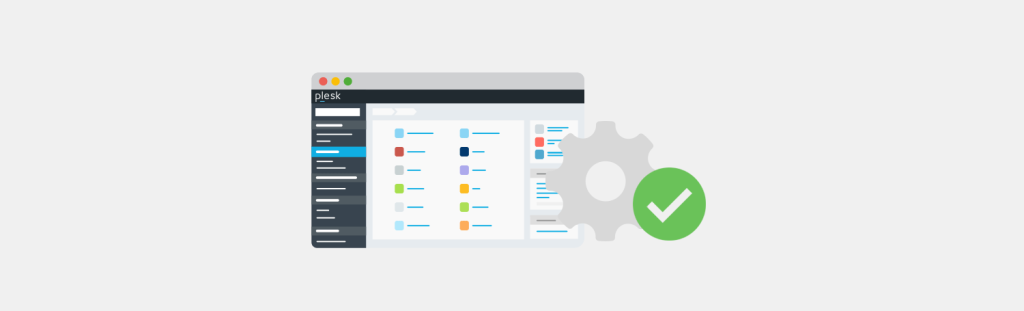
1. Login Problems
- Incorrect credentials: Ensure that the username and password are correct. Reset the password if necessary.
- Account lockout: If there have been multiple failed login attempts, the account might be locked. Wait for the lockout period to expire or reset the account via the Plesk administrative tools.
- Browser issues: Clear the browser cache or try a different browser.
2. Service Management
- Service not starting: Check the service status in Plesk. Restart the service manually. Ensure that there are no port conflicts or configuration errors.
- Outdated services: Ensure all services are up-to-date. Plesk updates can often resolve service issues.
3. Website Performance
- Slow website loading: Check server resource usage (CPU, memory, disk I/O). Optimize website content, enable caching, and use content delivery networks (CDNs).
- 500 Internal Server Error: Check website logs for detailed error messages. Common issues include script errors, permission issues, or misconfigured .htaccess files.
4. Mail Server Issues
- Emails not sending/receiving: Verify mail server settings (SMTP, IMAP, POP3). Check mail server logs for errors. Ensure that there are no issues with the mail queue.
- Spam and blacklist issues: Ensure that SPF, DKIM, and DMARC records are correctly configured. Use tools like MXToolbox to check for blacklist status and remove your server from blacklists if necessary.
5. Database Issues
- Unable to connect to database: Verify database server status. Ensure that the database service is running and that the database user has the correct permissions.
- Database performance: Optimize database queries, indexes, and consider database caching mechanisms.
6. Backup and Restore Issues
- Backup fails: Check the backup logs for errors. Ensure there is enough disk space and that the backup destination is correctly configured.
- Restore issues: Ensure that the backup file is not corrupted. Try restoring to a different location or database to isolate the issue.
7. DNS Issues
- Domain not resolving: Verify DNS records are correctly configured in Plesk. Check DNS propagation status. Ensure that the DNS service is running.
- DNS propagation delays: Remember that DNS changes can take time to propagate. Use tools like DNS Checker to monitor the propagation status.
8. Security Issues
- Unauthorized access: Check Plesk logs for any unusual login attempts. Update passwords regularly and use two-factor authentication (2FA) if available.
- SSL/TLS issues: Ensure that SSL certificates are correctly installed and not expired. Use tools like SSL Labs to test the security of your SSL setup.
9. Extension Problems
Extension not working: Ensure the extension is compatible with your version of Plesk. Reinstall or update the extension if necessary. Check the extension’s logs for specific errors.
10. Updates and Upgrades
Update/upgrade failures: Check the update logs for errors. Ensure there is enough disk space and that your server meets the minimum requirements for the new version.
Additional Tips:
- Logs: Regularly check Plesk and server logs for any errors or warnings.
- Support: Use Plesk’s support documentation and forums for additional help. Contact Plesk support if necessary.
- Regular Maintenance: Perform regular updates, backups, and security checks to prevent issues.
By systematically addressing these common issues, you can effectively troubleshoot and maintain a stable Plesk Control Panel environment.
Conclusion
Troubleshooting issues in Plesk Control Panel can sometimes be challenging, but with the right approach and knowledge, most problems can be resolved efficiently. By following the steps outlined in this guide, you can address common issues such as login problems, service management failures, website performance bottlenecks, mail server complications, and security vulnerabilities. Regular maintenance, updates, and monitoring are crucial to ensuring the smooth operation of your Plesk environment. When in doubt, leverage Plesk’s support resources and community forums for additional assistance. With these troubleshooting strategies, you can enhance the stability and performance of your hosting environment, providing a better experience for your users.