Table of Contents
Introduction
When it comes to web hosting control panels, Plesk and cPanel stand out as two of the most widely used and respected options. Both platforms offer a range of features designed to simplify the management of servers, websites, and hosting accounts. Choosing the right control panel is crucial for ensuring a smooth and efficient hosting experience. This comparison delves into various aspects of Plesk and cPanel, including user interface and usability, features and extensions, security, performance, pricing, and support. By examining these factors, you can make an informed decision about which control panel best suits your needs.
Plesk Control Panel vs. cPanel: A Detailed Comparison
Both Plesk and cPanel are popular web hosting control panels that help manage servers, websites, and hosting accounts. Here’s a detailed comparison of their features, usability, security, performance, and pricing:

1. User Interface and Usability
Plesk:
- Plesk offers a modern and user-friendly interface with a clean design.
- It’s highly intuitive, with a sidebar menu for easy navigation.
- Plesk supports both Windows and Linux servers, making it versatile.
- It provides a single interface for managing multiple server roles, like web server, mail server, and DNS.
cPanel:
- cPanel has a more traditional interface which might seem cluttered to new users but is familiar to many.
- It uses a simple icon-based menu for navigation.
- cPanel is only available for Linux servers.
- It separates the control panel into cPanel (for website owners) and WHM (for server administrators), which can make some tasks more cumbersome.
2. Features and Extensions
Plesk:
- Plesk supports a wide range of extensions and applications through its marketplace.
- It offers robust support for various content management systems (CMS) like WordPress, Joomla, and Drupal.
- Plesk’s WordPress Toolkit is particularly powerful, providing advanced features for managing WordPress sites.
- Docker and Git support are built-in, catering to developers.
cPanel:
- cPanel also has a vast array of plugins and applications available.
- It has strong support for popular CMS platforms, though the WordPress management features are not as advanced as Plesk’s WordPress Toolkit.
- It includes many built-in features for email, database, and file management.
- cPanel lacks built-in support for Docker and Git, requiring additional configuration for these tools.
3. Security
Plesk:
- Plesk offers robust security features out of the box, including a built-in firewall, Fail2Ban, and ModSecurity.
- It provides regular security updates and patches.
- Plesk’s security features are designed to be user-friendly, even for non-technical users.
cPanel:
- cPanel also includes strong security features like a built-in firewall and ModSecurity.
- It offers cPHulk for brute force protection and features like two-factor authentication (2FA).
- Security configurations can be more complex, potentially requiring more technical knowledge.
4. Performance
Plesk:
- Plesk is known for its efficient resource usage and can perform well even on lower-spec servers.
- It includes performance optimization tools and extensions to enhance speed and reliability.
cPanel:
- cPanel is optimized for performance and has been continually refined over the years.
- It offers various performance-related tools and settings, though it can be more resource-intensive compared to Plesk.
5. Pricing
Plesk:
- Plesk offers a variety of pricing plans, typically based on the number of domains and features.
- It tends to be slightly more expensive than cPanel, especially for the more feature-rich plans.
- Plesk offers both monthly and annual billing options.
cPanel:
- cPanel has a tiered pricing structure based on the number of accounts.
- It is generally considered more affordable, particularly for smaller hosting operations.
- cPanel pricing also offers flexibility with monthly and annual billing options.
6. Support and Community
Plesk:
- Plesk provides comprehensive documentation and a strong support network.
- It offers 24/7 support through various channels, including phone, chat, and tickets.
- The Plesk community is active, with forums and user groups available.
cPanel:
- cPanel also provides extensive documentation and a vibrant community.
- It offers 24/7 support via ticketing and phone, though live chat is not always available.
- The cPanel community is large and very active, with numerous forums and online resources.
Choosing between Plesk and cPanel often comes down to specific needs and preferences:
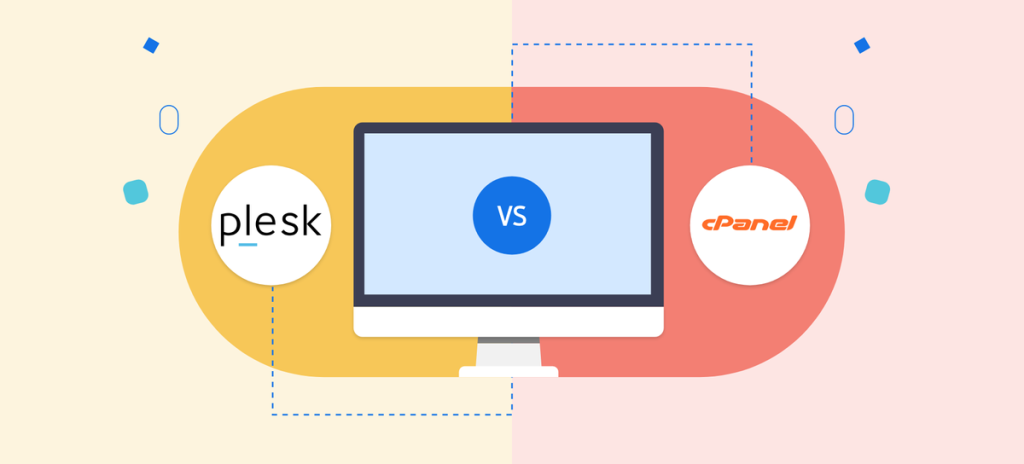
- Choose Plesk if you need support for both Linux and Windows servers, prefer a modern and intuitive interface, or require advanced WordPress management tools.
- Choose cPanel if you are looking for a more traditional interface, require a cost-effective solution for Linux hosting, or have a preference for its specific features and ecosystem.
Both control panels are powerful and capable, so evaluating based on your specific use case and requirements will help determine the best fit.
Conclusion
In the end, the choice between Plesk and cPanel hinges on your specific requirements and preferences. Plesk’s support for both Linux and Windows servers, its modern interface, and advanced WordPress management tools make it a compelling option for those seeking versatility and user-friendly features. On the other hand, cPanel’s traditional interface, cost-effectiveness, and strong Linux hosting capabilities appeal to users familiar with its ecosystem. Both control panels offer robust features, strong security, and active support communities, ensuring that whichever option you choose, you’ll be well-equipped to manage your web hosting effectively. Consider your hosting environment, budget, and specific needs to determine which control panel aligns best with your goals.
