Table of Contents
Introduction
Securing your website with an SSL certificate is essential to protect data and build trust with visitors. For users of the Webuzo Hosting Control Panel, enabling a free SSL certificate, such as those provided by Let’s Encrypt, is a simple and efficient way to secure your domain. By following a few straightforward steps within Webuzo, you can easily set up an SSL certificate and ensure that your site traffic is protected through HTTPS encryption.
Here are the simple steps to enable free SSL in Webuzo
Enabling a free SSL certificate in the Webuzo Control Panel is a straightforward process, typically using Let’s Encrypt. Here are the simple steps to enable it:
Step 1: Log in to Webuzo
- Open your Webuzo Control Panel by navigating to
http://yourdomain.com:2002(replaceyourdomain.comwith your actual domain). - Enter your login credentials to access the dashboard.
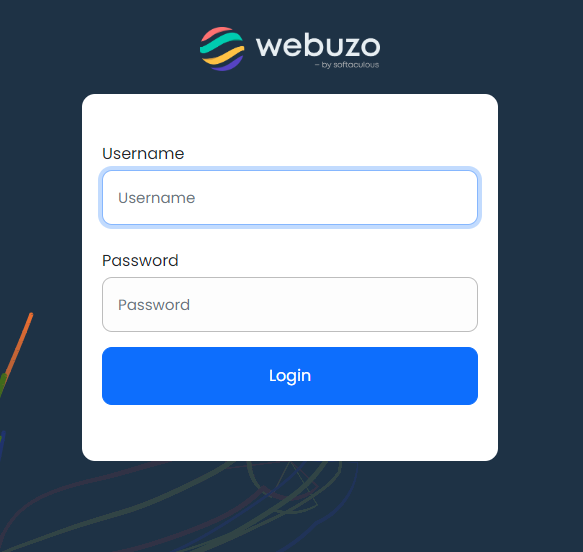
Step 2: Navigate to SSL Management
- Once logged in, on the left-hand sidebar, scroll down to find SSL Certificates under the Security section.
- Click on Automatic SSL.
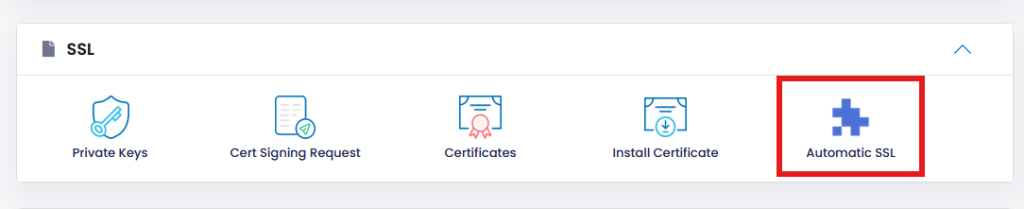
Step 3: Select the Domain
- On the SSL Certificates page, you’ll see a list of domains hosted on your server.
- Select the domain for which you want to install the free SSL certificate.
- Click install button to install the free SSL
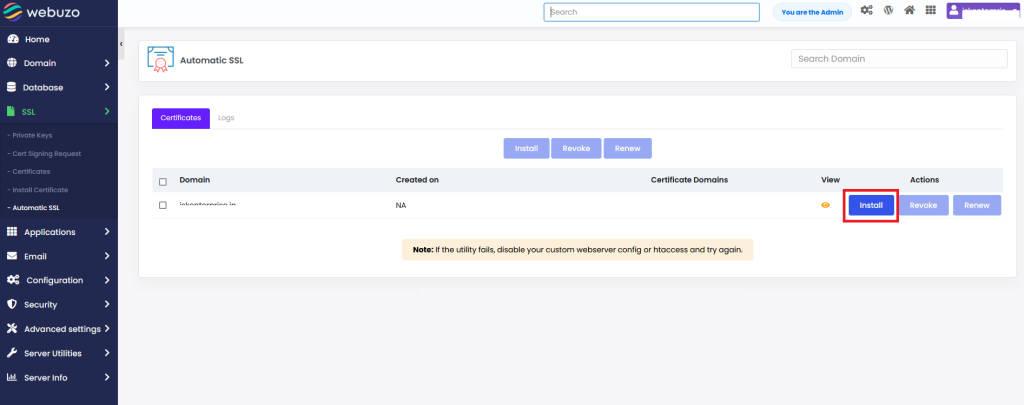
Step 4: Verify Installation
- After the certificate is installed, you should see the SSL status as “Installed” for the selected domain.
- Visit your website using
https://yourdomain.comto verify that SSL is active.
Step 7: Force HTTPS (Optional)
- To automatically redirect all HTTP traffic to HTTPS, go to the Web Server Settings or the htaccess file and add a rule to force HTTPS.
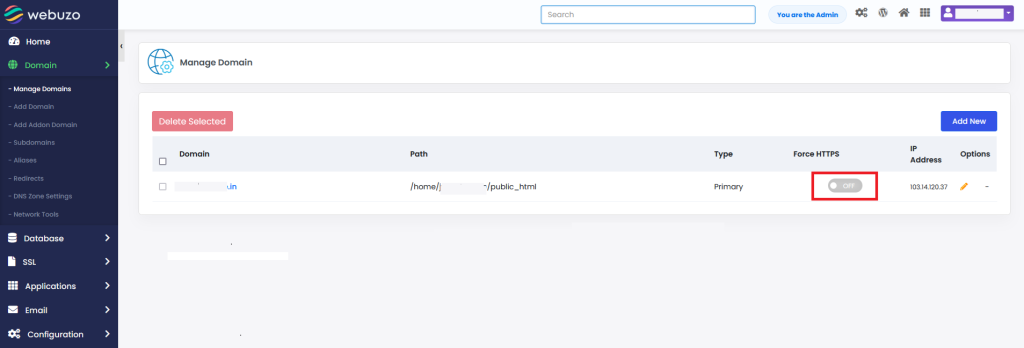
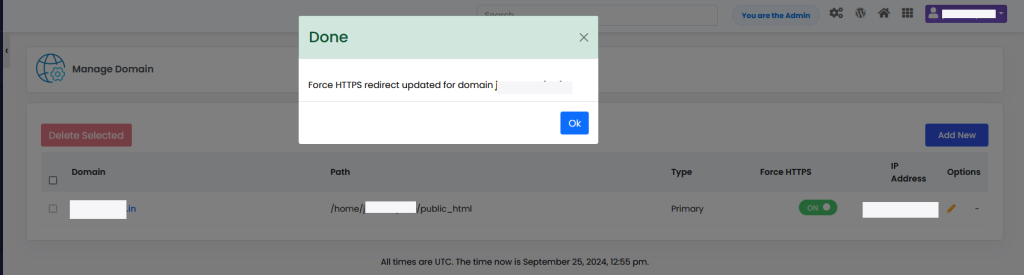
This should set up a free SSL certificate using Let’s Encrypt on your domain hosted via Webuzo.
Conclusion
With just a few simple steps, you can enable a free SSL certificate for your domain using Webuzo’s built-in Let’s Encrypt integration. Ensuring your website operates securely with HTTPS not only enhances data protection but also boosts credibility and trust with visitors. Regularly check the SSL certificate status and renew it when necessary to maintain the security of your site.
