Securing your DNS (Domain Name System) is critical to maintaining the integrity, availability, and security of your network and online presence.
Table of Contents
Introduction
The Domain Name System (DNS) is the backbone of the internet, translating human-readable domain names into IP addresses that computers use to communicate. Given its fundamental role, the security of DNS is critical to maintaining the integrity, confidentiality, and availability of online services. However, DNS is a common target for cyberattacks, including cache poisoning, denial-of-service (DoS), and traffic interception. Ensuring the security of your nameservers and DNS infrastructure is essential for safeguarding your network and online assets. This guide outlines the best practices for securing DNS, offering strategies to mitigate risks and protect against emerging threats.
Here are some of the best practices for securing your DNS:
Since DNS serves as the foundation for directing traffic on the internet, any compromise in DNS can have widespread consequences, such as traffic redirection, data interception, or denial-of-service attacks. Implementing robust nameserver security practices can help mitigate these risks.
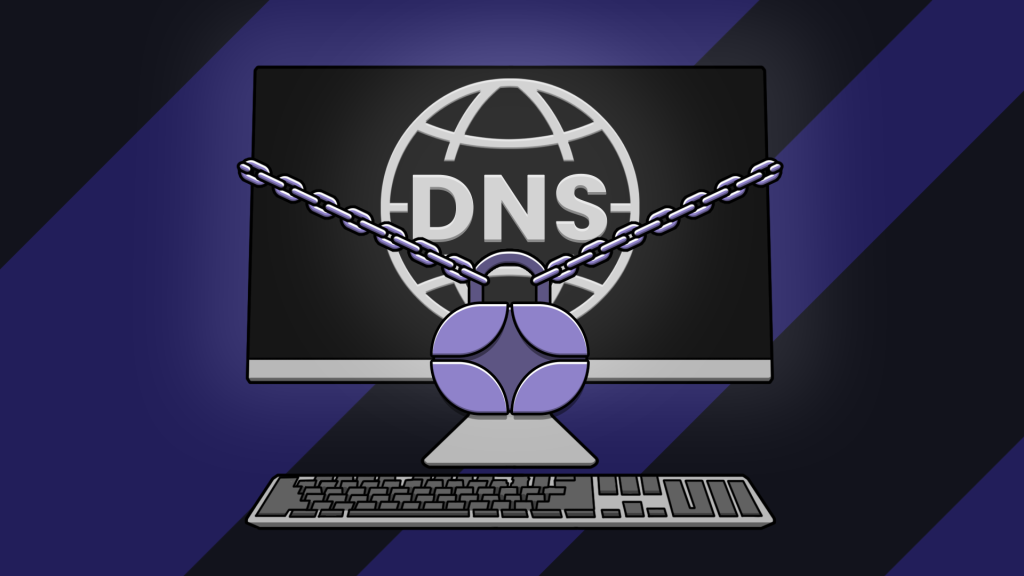
1. Use DNSSEC (Domain Name System Security Extensions)
- What it is: DNSSEC is a suite of extensions that adds security to DNS by enabling cryptographic signatures to DNS data, ensuring data integrity and authenticity.
- Why it matters: DNSSEC prevents DNS spoofing or cache poisoning attacks by verifying the authenticity of responses.
- Best practice: Ensure that DNSSEC is enabled for your domain and configure both signing (on authoritative nameservers) and validation (on resolvers). Regularly monitor and renew DNSSEC keys to avoid disruptions.
2. Restrict Zone Transfers
- What it is: Zone transfers are mechanisms for replicating DNS records between primary and secondary DNS servers.
- Why it matters: If unrestricted, an attacker could perform zone transfers and obtain your entire DNS zone file, which could reveal valuable information about your infrastructure.
- Best practice: Restrict zone transfers to authorized IP addresses only (e.g., secondary or backup nameservers). Use access control lists (ACLs) and encryption methods (e.g., TSIG – Transaction Signature) to secure the transfers.
3. Implement Rate Limiting
- What it is: Rate limiting controls the number of DNS queries a server can respond to over a period of time.
- Why it matters: It helps prevent denial-of-service (DoS) or distributed denial-of-service (DDoS) attacks by limiting the flood of requests that can overwhelm your nameservers.
- Best practice: Configure rate limiting for both your authoritative and recursive DNS servers, focusing on limiting abusive or malicious query patterns.
4. Enable DNS over HTTPS (DoH) or DNS over TLS (DoT)
- What it is: DNS over HTTPS and DNS over TLS are protocols that encrypt DNS queries to ensure privacy and prevent eavesdropping.
- Why it matters: These encryption protocols prevent attackers from intercepting or modifying DNS traffic, thereby enhancing privacy and security.
- Best practice: Ensure DNS servers are configured to support DNS over HTTPS (DoH) or DNS over TLS (DoT). Encourage users and applications to use these protocols to secure their DNS queries.
5. Harden Recursive DNS Servers
- What it is: Recursive DNS servers are responsible for resolving DNS queries by forwarding them to the authoritative nameservers.
- Why it matters: Open or unsecured recursive DNS servers can be exploited in DNS amplification attacks, where attackers use them to launch large-scale DDoS attacks.
- Best practice: Configure recursive DNS servers to only respond to queries from trusted IP addresses or internal networks. Disable recursion for external users unless absolutely necessary.
6. Monitor DNS Logs and Enable Alerts
- What it is: DNS logs record all the queries made to and from your DNS servers, providing insight into normal and abnormal activity.
- Why it matters: Monitoring DNS logs can help identify malicious activity, such as unusual query patterns, failed zone transfers, or signs of DNS tunneling.
- Best practice: Set up a robust logging system that stores DNS query logs securely. Use automated tools to analyze and detect anomalies, and set up alerts to notify administrators of potential issues.
7. Keep DNS Software Up-to-Date
- What it is: Ensuring that DNS server software and any related infrastructure components are regularly updated.
- Why it matters: Outdated software often contains vulnerabilities that can be exploited by attackers. Regular updates provide bug fixes and patch known security flaws.
- Best practice: Use supported versions of DNS software (e.g., BIND, Microsoft DNS, PowerDNS) and apply security patches as soon as they are released.
8. Isolate DNS Servers from Critical Infrastructure
- What it is: Ensuring that DNS servers are not directly connected to sensitive systems or networks.
- Why it matters: In the event of a DNS server compromise, attackers should not have direct access to critical internal resources.
- Best practice: Place DNS servers in isolated network segments, such as a DMZ (demilitarized zone), and enforce strict firewall policies to limit access.
9. Enforce Least Privilege and Role-Based Access Control (RBAC)
- What it is: Granting only the minimum necessary permissions to DNS administrators and operators.
- Why it matters: Limiting who can modify DNS configurations reduces the chances of accidental misconfigurations or insider threats.
- Best practice: Use role-based access control (RBAC) to limit administrative access to DNS servers and implement multi-factor authentication (MFA) for added security.
10. Protect Against DNS-Based DDoS Attacks
- What it is: Distributed denial-of-service (DDoS) attacks target DNS servers to overwhelm them with traffic, causing service outages.
- Why it matters: DNS is a critical service, and a successful DDoS attack can take down an entire domain’s availability.
- Best practice: Use DDoS protection services that specifically mitigate DNS-based attacks. Implement services like Anycast routing to distribute DNS requests across multiple geographic locations to reduce the impact of a DDoS attack.
11. Use Split-Horizon DNS
- What it is: Split-horizon DNS involves having different DNS responses based on whether the query originates from within your network (internal) or from the internet (external).
- Why it matters: This practice limits the exposure of sensitive internal DNS records to the public internet.
- Best practice: Implement split-horizon DNS to ensure that internal network DNS queries are resolved differently from public-facing queries, protecting internal IP addresses and sensitive infrastructure details.
12. Leverage Third-Party DNS Security Services
- What it is: Third-party DNS providers often offer advanced Securing features such as DDoS protection, DNSSEC implementation, and malware filtering.
- Why it matters: These providers typically offer higher availability, better redundancy, and enhanced security features that may be more difficult to implement in-house.
- Best practice: If you choose to outsource DNS, ensure that the provider offers robust security features, redundancy across geographically diverse regions, and compliance with industry standards.
13. Updating the DNS records in control panel
Updating DNS records in control panels like cPanel, DirectAdmin (DA), and Plesk is straightforward. Navigate to the DNS management section, select the domain, and modify records like A, CNAME, MX, or TXT. After updating, save changes, and the DNS will propagate across the network, typically within 24-48 hours.
By following these best practices, you can significantly reduce the risks associated with DNS vulnerabilities and ensure the reliability and security of your DNS infrastructure.
Conclusion
Securing DNS is a crucial component of an organization’s overall cybersecurity strategy. From implementing DNSSEC to encrypting queries with DNS over HTTPS (DoH) or DNS over TLS (DoT), applying these best practices significantly reduces the risk of DNS-based attacks. By staying vigilant—regularly updating DNS software, monitoring DNS traffic, and utilizing advanced security features like split-horizon DNS or third-party security services—organizations can ensure the reliability and integrity of their DNS infrastructure. Ultimately, a secure DNS environment enhances network security, protects users, and maintains trust in online services.
