DirectAdmin is a powerful and user-friendly web hosting control panel designed to simplify server and hosting management. Its structure is organized into three distinct access levels: User, Reseller, and Admin. Each level provides different functionalities tailored to specific roles, ensuring flexibility and efficiency in managing hosting environments. Here’s what you need to know about these levels:
Table of Contents
1. User Level
The User Level is designed for individual end-users or website owners. It provides tools for managing websites, email accounts, and other hosting features.
Key Features:
- Website Management:
Tools to manage domains, subdomains, FTP accounts, and file management. - Email Management:
Options to create email accounts, set up forwarders, autoresponders, and spam filters. - Database Management:
Access to create and manage databases using MySQL and phpMyAdmin. - Metrics and Logs:
View website traffic statistics, error logs, and bandwidth usage. - One-Click Installers:
Install popular applications like WordPress or Joomla using tools like Softaculous.
2. Reseller Level
The Reseller Level allows users to create and manage multiple hosting accounts, making it ideal for resellers who sell hosting services to others.
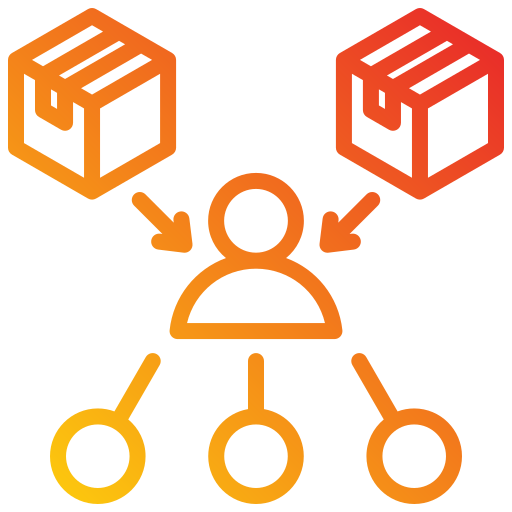
Key Features:
- Account Creation and Management:
Create, suspend, or delete user accounts and allocate resources (disk space, bandwidth, etc.). - Branding:
Customize the control panel with branded logos and themes to represent their business. - Package Creation:
Design and assign hosting packages with specific features and limits. - Billing Integration:
Integration with billing platforms like WHMCS for automating account management and invoicing. - Resource Monitoring:
Track the resource usage of each hosted account.
3. Admin Level
The Admin Level is the highest level in DirectAdmin, providing full control over the server. It’s designed for server administrators or hosting providers managing the entire server.
Key Features:
- Server Configuration:
Manage server-wide settings, including Apache, PHP, DNS, and email services. - Security Management:
Configure firewalls, SSH access, and monitor server security. - User and Reseller Management:
Create and manage both reseller and user accounts. - Backup and Restore:
Set up automated backups and restore data for users or resellers. - System Monitoring:
View and manage server health, resource usage, and logs. - Software Updates:
Manage operating system and DirectAdmin updates to keep the server secure.
DirectAdmin’s tiered structure ensures that users, resellers, and administrators can efficiently manage their respective roles with the appropriate tools. Whether you’re a website owner managing a single site, a reseller offering hosting to clients, or an admin overseeing server operations, DirectAdmin offers a streamlined and powerful control panel. Its simplicity and versatility make it a preferred choice in the web hosting industry.
