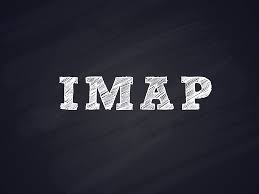Table of Contents
Introduction
“Secure and efficient access to emails is crucial in today’s interconnected world. However, encountering failed attempts while logging into an email account via the IMAP protocol can be a frustrating experience. Failed IMAP logins occur due to various reasons, disrupting the seamless access users expect. Understanding the root causes behind these login failures is essential to swiftly resolve them and ensure uninterrupted communication. Let’s delve into the multiple factors that contribute to these issues.”
Failed IMAP login occurs when the process of authenticating a user’s credentials to access an email account via the IMAP (Internet Message Access Protocol) protocol fails. Several reasons can lead to a failed IMAP login:
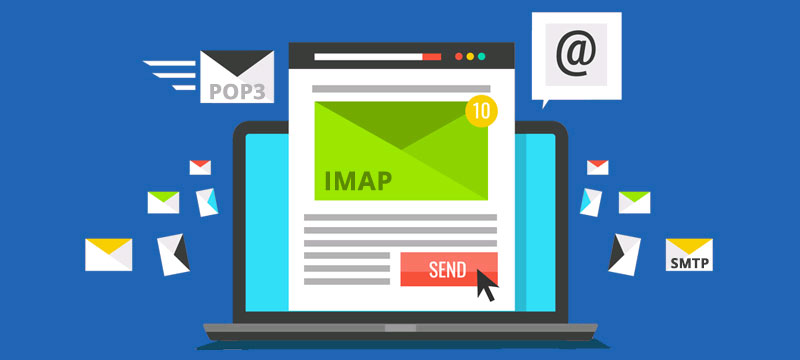
Causes
Incorrect Credentials
The most frequent cause is mistyped usernames or passwords. Double-check the login details for accuracy.
Account Lockout
Some systems lock accounts after multiple failed login attempts to prevent unauthorized access. Verify if this is the case and whether unlocking is required.
Server Settings
Incorrect IMAP server settings, such as server name, port number, or security settings (SSL/TLS), can lead to failed logins. Ensure these settings align with your email provider’s requirements.
Firewall or Antivirus
Sometimes, overprotective firewall settings or antivirus software can block IMAP connections. Temporarily disable them to test if they are the cause.
Network Issues
Unstable or poor internet connectivity can disrupt the login process. Switching to a different network or troubleshooting network issues might help.
IMAP Protocol or Configuration
IMAP might be disabled on the email server, or the protocol settings could be misconfigured. Verify with your email provider or system administrator.
Account Access Restrictions
Email providers often offer security measures like two-factor authentication (2FA) or application-specific passwords. Ensure these are correctly set up if applicable.
Expired Passwords
Passwords that have expired or require resetting can result in login failures. Reset the password following the provider’s instructions.
Blocked IP Addresses
If there are security measures in place, repeated failed logins might lead to the temporary blocking of the IP address. Contact the email provider or system admin to unblock if necessary.
Server Issues
temporary server downtimes or maintenance could prevent successful logins. Check for any service announcements or contact support if the issue persists.
Identifying the cause of a failed IMAP login typically involves troubleshooting each potential issue systematically to isolate and resolve the underlying problem. This process often involves verifying credentials, checking network connections, ensuring correct server settings, and considering security configurations.
Solutions
Verify Credentials
Double-check the username and password for accuracy. Ensure there are no typing errors and that the credentials match the account details.
Check Server Settings
Verify the IMAP server name, port number, and security settings (SSL/TLS). Ensure they match the settings provided by your email service provider.
Test Connectivity and Network
Ensure a stable internet connection. Try accessing the email account from a different network or device to rule out local network issues.
Disable Firewall or Antivirus:
Temporarily disable firewall or antivirus software that might be blocking the IMAP connection. Test the login to see if it resolves the issue.
Check IMAP Status and Configuration:
Ensure that IMAP is enabled on the server and that the IMAP settings are correctly configured on your email client. Verify with your email service provider if needed.
Try Alternate Email Client:
Test logging in using a different email client or application to determine if the issue lies with the specific email client software.
Monitor for Server Downtime
Keep an eye on service announcements from your email provider. Sometimes, login issues might be due to temporary server maintenance or downtime.
Contact Support or Administrator:
If the issue persists, contact your email service provider’s support team or the system administrator for further assistance. They can provide specific guidance or check server-side issues.
Conclusion
“In conclusion, failed IMAP logins can stem from a multitude of factors, ranging from simple authentication errors to complex server configurations and security measures. Troubleshooting these issues systematically by checking credentials, verifying server settings, considering network stability, and ensuring proper security configurations is vital in resolving login failures. By addressing these potential causes, users can regain smooth access to their email accounts, ensuring efficient communication and minimizing disruptions in their workflow.”