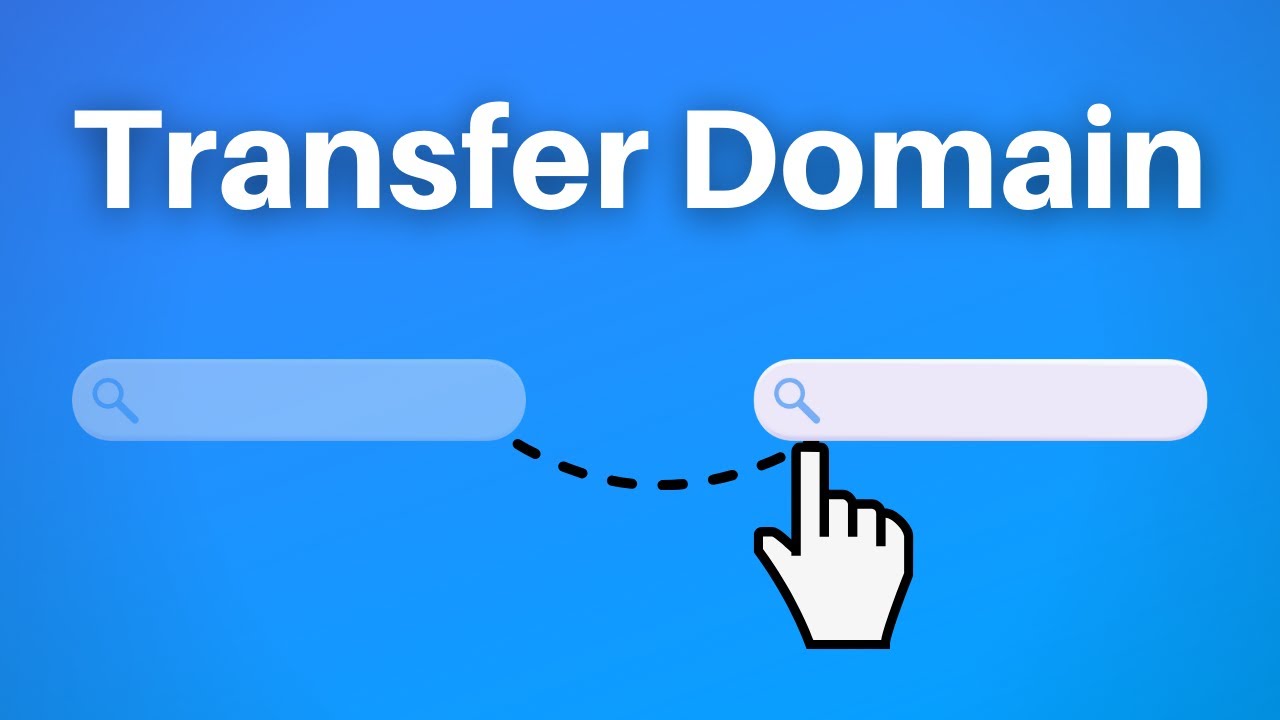Table of Contents
What is Domain Transfer?
Domain transfer refers to the process of moving a domain name from one domain registrar to another. A domain registrar is a company that manages the registration of domain names on the internet. Reasons for transferring a domain can vary, and they may include:
- Changing Registrars: If you are not satisfied with the services or pricing provided by your current domain registrar, you might decide to transfer your domain to a different registrar that better meets your needs.
- Consolidation: Some individuals or businesses prefer to consolidate all their domain names under a single registrar for easier management.
- Ownership Change: If the ownership of a domain changes (e.g., due to a sale of a business or transfer of assets), the new owner may want to transfer the domain registration to their preferred registrar.
- Better Services or Features: The gaining registrar may offer better services, features, or additional perks that the current registrar does not provide.
- Cost Considerations: A domain transfer may be driven by cost considerations, as different registrars may have varying pricing structures and renewal fees.
- Expiration Avoidance: If a domain is about to expire and the current registrar’s renewal fees are high, some individuals may transfer the domain to a registrar with more competitive renewal rates.

When initiating a domain transfer, certain steps need to be followed, including obtaining an authorization code (also known as an EPP code or transfer code) from the current registrar, submitting the transfer request to the new registrar, and confirming the transfer through email notifications. It’s important to note that there may be a waiting period during which the current registrar can approve or deny the transfer request.
Additionally, domain transfers are subject to certain domain registration policies and guidelines set by the domain’s top-level domain (TLD) registry. It’s crucial to understand these policies and ensure that the domain is eligible for transfer.
Let’s know about what is registry, registrar & registrant?
In the context of domain names, the terms registry, registrar, and registrant refer to different entities involved in the domain registration process.
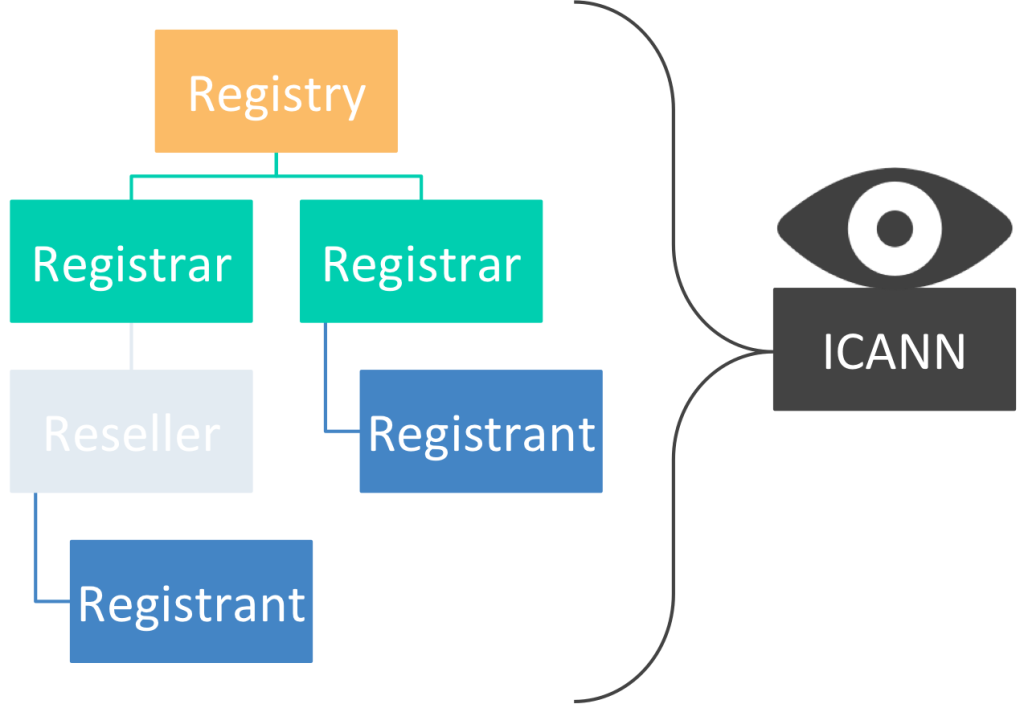
- Registry:
- The registry is the authoritative database that maintains the registration information for a specific top-level domain (TLD). It is responsible for managing and controlling the domain extension (such as .com, .net, .org) at the highest level of the domain name system (DNS). Each TLD has its own registry, and these registries are overseen by various organizations and entities.
- The registry sets the rules and policies for domain registrations under its TLD. It maintains the master database that contains details about each registered domain within that TLD.
- Registrar:
- A registrar is a company or organization that acts as an accredited intermediary between domain registrants (individuals or businesses) and the domain registry. Registrars are authorized by the domain registries to offer domain registration services to the public.
- Registrars provide a user interface and registration platform that allows individuals or businesses to search for and register domain names. They also handle the administrative and technical aspects of domain registration, such as DNS management and contact information updates.
- When someone wants to register a domain, they typically do so through a registrar, which communicates with the relevant domain registry to secure the registration.
- Registrant:
- The registrant is the individual or entity that registers a specific domain name. The registrant is the owner of the domain and holds the rights to use it for a specified period (usually through annual renewals). The registrant provides contact information and is responsible for managing and renewing the domain registration.
- The registrant may be an individual, a business, or an organization, and they have the authority to make decisions about the domain, such as transferring it to a different registrar or updating contact details.
How to process the domain transfer?
The process of transferring a domain involves several steps, and it’s important to follow them carefully to ensure a smooth transition. Here’s a general guide on how to process a domain transfer:
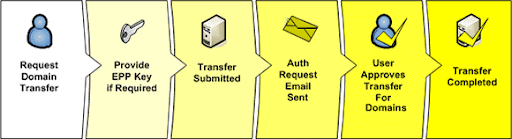
1. Prepare the Domain for Transfer:
- Ensure that the domain is eligible for transfer. Some domains may have specific restrictions or requirements.
- Check that the domain is not locked. If it is, you’ll need to unlock it at your current registrar.
2. Obtain the Authorization Code:
- Obtain the authorization code (also known as an EPP code or transfer code) from your current registrar. This code is required to initiate the transfer.
3. Choose a New Registrar:
- Select the new domain registrar where you want to transfer your domain. Ensure that the new registrar supports the TLD (Top-Level Domain) of your domain.
4. Initiate the Transfer:
- Create an account with the new registrar if you don’t have one already.
- Start the domain transfer process by providing the domain name and the authorization code to the new registrar.
5. Verify Transfer Details:
- Confirm the accuracy of the domain transfer details, including the domain name, registration period, and any associated costs.
6. Pay for the Transfer:
- Pay the transfer fee to the new registrar. This fee often includes an extension of the domain registration for one year.
7. Approve Transfer Confirmation Emails:
- Both the losing (current) registrar and gaining (new) registrar will send confirmation emails to the domain owner. Check your email and approve the transfer through the provided links.
8. Wait for Transfer Approval:
- The transfer process typically involves a waiting period during which the losing registrar has the option to approve or deny the transfer. This period can vary but is often around 5-7 days.
9. Verify Successful Transfer:
- Once the transfer is approved, verify that the domain is successfully transferred to the new registrar. This may take a few hours to a few days.
10. Update DNS Settings (if necessary):
- If the new registrar uses different DNS servers, update your domain’s DNS settings accordingly to ensure that your website and other services function correctly.
Important Tips:
- Keep communication open with both registrars in case any issues arise during the transfer process.
- Ensure that your contact information is up-to-date with both the losing and gaining registrars to receive important notifications.
It’s important to note that the specific steps and interfaces for domain transfers may vary slightly depending on the registrars involved. Always refer to the documentation provided by your current and new registrars for detailed, accurate instructions.