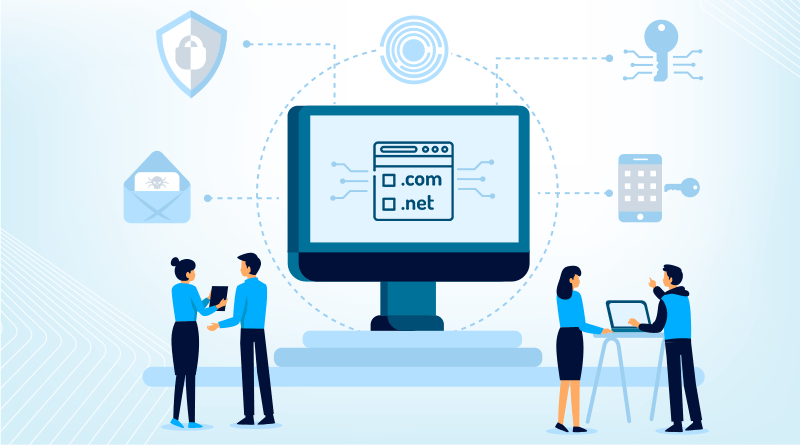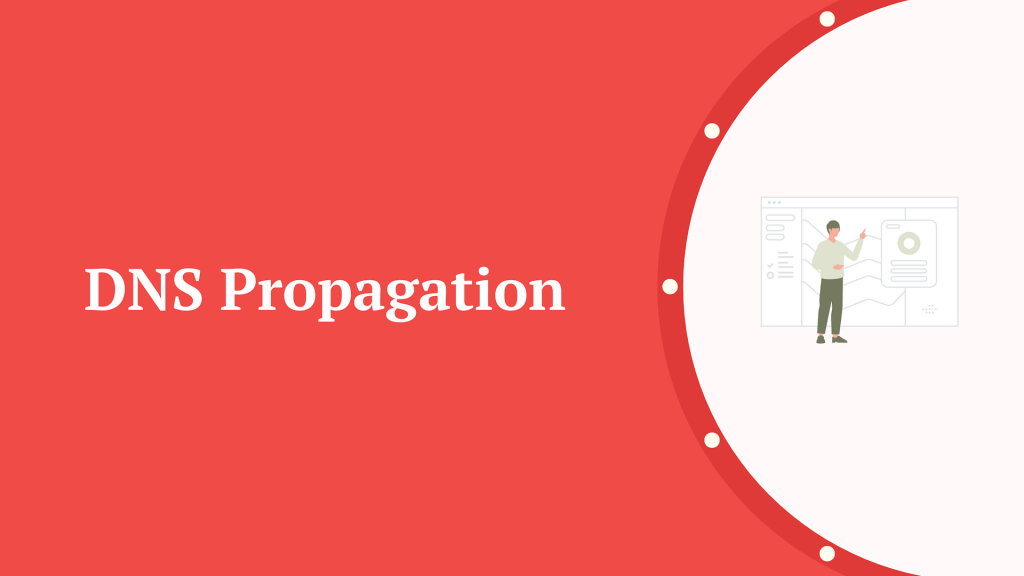Table of Contents
Introduction
In the dynamic landscape of web hosting, the choice of a control panel plays a pivotal role in simplifying the management of websites, domains, and server resources. Two prominent contenders in this domain are cPanel and Plesk, both offering robust features and user-friendly interfaces. Understanding the nuances between these platforms is crucial for making an informed decision that aligns with your hosting needs. Let’s delve into a comparative analysis of cPanel and Plesk to aid in selecting the optimal control panel for your hosting endeavors.
What is cpanel?
cPanel is a widely-used web hosting control panel that provides a graphical interface and automation tools designed to simplify the process of website and server management. Originally developed by c-Panel, LLC, it has become a standard tool for website owners, developers, and hosting providers.
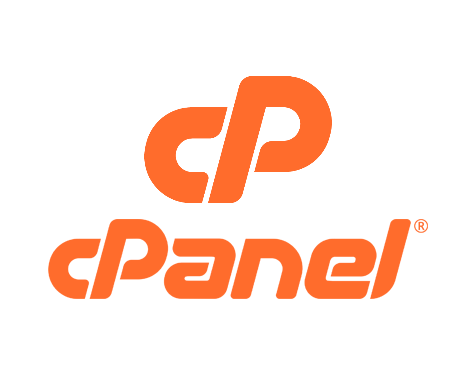
Key features of cPanel include:
- Website Management: c-Panel allows users to manage various aspects of their websites, including files, directories, domains, subdomains, FTP accounts, and SSL certificates.
- Email Management: Users can create and manage email accounts, forwarders, autoresponders, mailing lists, and spam filters using cPanel’s interface.
- Database Management: cPanel provides tools for creating, managing, and accessing databases, including support for popular database systems like MySQL and PostgreSQL.
- File Management: Through c-Panel’s File Manager, users can upload, download, delete, and modify files directly from their web browser, eliminating the need for third-party FTP clients.
- Security Features: cPanel offers various security features, including password-protected directories, IP address blocking, hotlink protection, and SSL/TLS management, to help users secure their websites and data.
- Backup and Restore: Users can generate backups of their website files, databases, email accounts, and configuration settings using cPanel’s backup tools. These backups can be stored locally or remotely for disaster recovery purposes.
- Resource Usage Monitoring: cPanel provides tools for monitoring server resource usage, such as CPU, memory, and disk space, allowing users to identify and address performance issues proactively.
- Software Installation: c-Panel includes a feature called Softaculous, which enables users to install popular web applications, such as WordPress, Joomla, and Drupal, with just a few clicks.
c-Panel is typically installed on Linux-based web servers and is available through hosting providers as part of their hosting packages. It offers a user-friendly interface that caters to both beginners and experienced users, making it a popular choice for managing web hosting environments.
What is Plesk?
Plesk is another popular web hosting control panel similar to c-Panel, offering a graphical interface and automation tools for managing websites, servers, and hosting accounts. Developed by Plesk International GmbH, it provides a comprehensive set of features designed to simplify website management for both administrators and end-users.

Key features of Plesk include:
- Website Management: Plesk allows users to manage multiple websites, domains, subdomains, and DNS settings from a centralized interface. It supports various web technologies, including PHP, Ruby, Node.js, and ASP.NET.
- Email Management: Users can create and manage email accounts, mailboxes, mailing lists, spam filters, and email forwarding rules using Plesk’s email management tools.
- Database Management: Plesk supports multiple database systems, such as MySQL, MariaDB, PostgreSQL, and Microsoft SQL Server, allowing users to create, manage, and access databases with ease.
- File Management: Through Plesk’s File Manager, users can upload, download, delete, and modify files on their websites directly from their web browser, similar to c-Panel’s File Manager.
- Security Features: Plesk offers a range of security features, including SSL/TLS management, firewall configuration, antivirus scanning, and intrusion detection, to help users protect their websites and servers from threats.
- Backup and Restore: Plesk provides built-in backup and restore tools that allow users to schedule automatic backups of their websites, databases, and configuration settings. These backups can be stored locally or remotely for disaster recovery purposes.
- Software Installation: Plesk includes an application installer called the “Plesk Application Catalog,” which enables users to install popular web applications, CMS platforms, and development frameworks, such as WordPress, Joomla, Drupal, Magento, and Django, with ease.
- Server Management: Plesk offers server-level management capabilities, allowing administrators to monitor server performance, manage user accounts and permissions, configure web server settings, and install additional software packages.
Plesk is available for both Linux and Windows-based servers, providing flexibility for users who require hosting on either operating system. It caters to a wide range of users, from individual website owners to web hosting companies, offering a user-friendly interface and robust features for managing web hosting environments efficiently.
cPanel vs. Plesk: Choosing the Right Control Panel
When it comes to managing your web hosting, choosing between cPanel and Plesk often boils down to personal preference, specific requirements, and familiarity. Here’s a breakdown to help you decide:
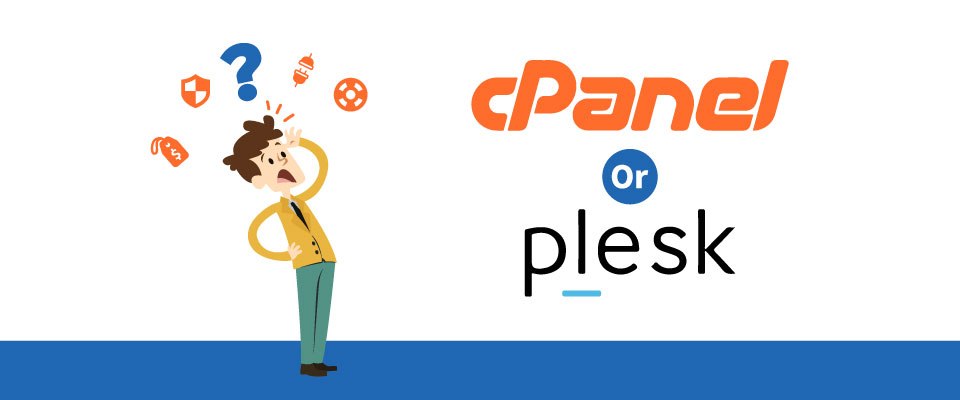
- User Interface (UI):
- cPanel: Known for its user-friendly interface, cPanel offers a straightforward layout with icons and menus, making it easy for beginners to navigate.
- Plesk: Plesk also provides a clean and intuitive interface, but it offers more customization options, which can be advantageous for advanced users.
- Operating System Compatibility:
- cPanel: Primarily designed for Linux-based servers, c-Panel is a popular choice for websites hosted on platforms like CentOS, Red Hat Enterprise Linux, and CloudLinux.
- Plesk: Plesk supports both Linux and Windows servers, providing flexibility for users who require hosting on either operating system.
- Feature Set:
- cPanel: Offers a robust set of features for managing websites, email accounts, databases, domains, and more. It also provides a wide range of third-party integrations through its extensive marketplace.
- Plesk: Similar to cPanel, Plesk offers comprehensive features for website management, including support for WordPress Toolkit, Docker integration, Git integration, and more. Plesk’s focus on security features is also notable.
- Customization and Extensibility:
- cPanel: While cPanel allows some customization through third-party plugins and extensions, its options are relatively limited compared to Plesk.
- Plesk: Plesk offers greater customization options, allowing users to install additional extensions and integrate with various third-party tools and services. This flexibility can be beneficial for users with specific requirements.
- Support and Community:
- cPanel: With its widespread adoption, cPanel benefits from a large user community, extensive documentation, and numerous tutorials and forums for support.
- Plesk: Plesk also has a supportive community and provides comprehensive documentation and resources. Additionally, Plesk offers professional support options for users who require assistance beyond community forums.
- Cost:
- cPanel: Pricing for cPanel licenses can vary depending on the hosting provider and the number of accounts or servers. Some hosting providers include cPanel as part of their hosting packages, while others may charge a separate fee.
- Plesk: Plesk offers various licensing options, including a free edition with limited features and paid editions with additional functionalities. The cost may vary based on the edition and the number of domains or servers.
Ultimately, the choice between cPanel and Plesk depends on your specific hosting needs, preferences, and budget. It’s advisable to try out demos of both control panels and consider factors such as ease of use, feature set, and compatibility with your server environment before making a decision.
Conclusion
In conclusion, the choice between cPanel and Plesk hinges on several factors, including user interface preferences, operating system compatibility, feature sets, customization options, support, and cost considerations. While cPanel boasts a user-friendly interface and extensive third-party integrations, Plesk offers flexibility across both Linux and Windows environments, along with advanced customization capabilities. Ultimately, assessing your specific hosting requirements and evaluating the strengths of each control panel will empower you to make a well-informed decision that optimizes your web hosting experience. Whether you opt for the familiarity of cPanel or the versatility of Plesk, both platforms are equipped to streamline website management and enhance your hosting infrastructure.