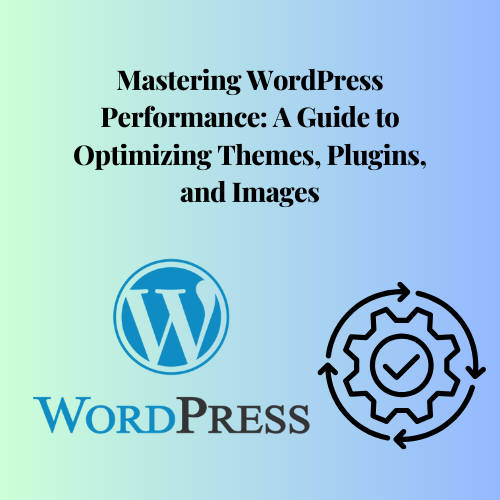Table of Contents
Introduction:
In today’s digital landscape, optimizing your WordPress website is not just about aesthetics but also about ensuring optimal performance and user experience. Whether you’re a blogger, business owner, or developer, understanding how to streamline themes, plugins, and images can make a significant difference in site speed, SEO rankings, and overall visitor engagement. Let’s explore practical steps to effectively optimize these key elements and enhance your WordPress site’s efficiency.
How to optimize themes, plugins and images in WordPress
Optimizing themes, plugins, and images in WordPress can greatly improve your site’s performance and user experience. Here are detailed steps for each:

1. Optimizing Themes:
- Choose a Lightweight Theme:
- Select themes known for their speed and performance. Examples include GeneratePress, Astra, and Neve.
- Minimize HTTP Requests:
- Use a theme that makes fewer HTTP requests by minimizing the number of scripts and styles loaded.
- Optimize CSS and JavaScript:
- Minify CSS and JavaScript files. Plugins like Autoptimize or WP Rocket can help.
- Combine CSS and JavaScript files to reduce the number of requests.
- Remove Unused Features:
- Disable or remove features you don’t need, such as unnecessary widgets or sidebars.
- Use a Child Theme:
- If you need to customize your theme, use a child theme to ensure updates don’t overwrite your customizations.
2. Optimizing Plugins:
- Audit Your Plugins:
- Regularly review your installed plugins and deactivate/delete any that are not essential.
- Choose Quality Plugins:
- Select well-coded plugins with good reviews and regular updates. Poorly coded plugins can slow down your site.
- Limit the Number of Plugins:
- Only use the necessary plugins to avoid bloat and potential conflicts.
- Performance Optimization Plugins:
- Use plugins specifically designed for optimization, such as WP Rocket, W3 Total Cache, or LiteSpeed Cache.
- Update Regularly:
- Keep all plugins updated to the latest versions to benefit from performance improvements and security patches.
3. Optimizing Images:
- Image Compression:
- Use tools to compress images without losing quality. Plugins like Smush, EWWW Image Optimizer, or ShortPixel are good options.
- Use the Right File Format:
- Choose the appropriate format for each image type (JPEG for photographs, PNG for graphics with transparent backgrounds, and WebP for modern, optimized images).
- Lazy Loading:
- Implement lazy loading to ensure images are only loaded when they come into the viewport. Most caching plugins and optimization plugins include this feature.
- Specify Image Dimensions:
- Always specify width and height attributes for images in your HTML or CSS to avoid layout shifts.
- Use a Content Delivery Network (CDN):
- Serve your images via a CDN to reduce server load and speed up delivery to users globally. Services like Cloudflare, StackPath, or BunnyCDN can help.
General Tips for WordPress Optimization:

- Regular Updates:
- Keep WordPress, themes, and plugins updated to ensure you have the latest performance enhancements and security fixes.
- Database Optimization:
- Clean up and optimize your database using plugins like WP-Optimize or Advanced Database Cleaner.
- Enable Caching:
- Implement caching on your site using plugins like WP Rocket, W3 Total Cache, or LiteSpeed Cache.
- Monitor Performance:
- Regularly monitor your site’s performance using tools like Google PageSpeed Insights, GTmetrix, or Pingdom. These tools can provide insights and recommendations for further optimization.
Implementing these steps can significantly enhance the speed and performance of your WordPress site, providing a better experience for your visitors.
Conclusion:
Optimizing themes, plugins, and images is crucial for maintaining a fast, responsive WordPress website. By choosing lightweight themes, carefully selecting and managing plugins, and optimizing images through compression and lazy loading, you can significantly improve your site’s performance. Regular updates, database optimizations, and the use of caching and CDNs further contribute to a seamless user experience. By implementing these strategies, you not only enhance speed and efficiency but also ensure that your site meets modern standards of web performance and usability.