Table of Contents
Introduction:
Email communication is a cornerstone of modern business and personal interactions, facilitating seamless communication across the globe. Behind the scenes, Simple Mail Transfer Protocol (SMTP) serves as the engine powering the delivery of these emails. In the context of cPanel, a popular web hosting control panel, configuring SMTP settings is essential for enabling users to send emails reliably and securely.
SMTP settings encompass crucial parameters such as the server address, port, authentication credentials, and encryption methods. Proper configuration of these settings ensures that outgoing emails are transmitted smoothly from the user’s email client to the designated recipients’ mail servers.
In this guide, we delve into the intricacies of configuring SMTP settings within cPanel. We’ll explore the necessary steps to set up and fine-tune your SMTP configuration, empowering you to harness the full potential of email communication.
What is SMTP settings?

SMTP, or Simple Mail Transfer Protocol, is a standardized protocol used for sending email messages between servers. It works in conjunction with other protocols like POP3 and IMAP, which handle receiving and accessing emails. SMTP-settings typically include the configuration parameters required for outgoing mail delivery.
Key components of SMTP-settings include the SMTP server address, which is the address of the outgoing mail server responsible for sending your emails. This server address is usually provided by your email service provider or hosting company. Additionally, SMTP settings include the port number, which determines the specific channel through which emails are transmitted. Common ports for SMTP are 25, 465 (SSL), and 587 (TLS).
Authentication credentials, such as the SMTP username and password, are also part of SMTP settings. These credentials authenticate your identity with the SMTP server, allowing you to send emails securely. Furthermore, SMTP-settings may specify the authentication method (e.g., Plain or Login) and encryption type (e.g., SSL or TLS) for enhanced security during transmission.
Configuring SMTP settings is essential for ensuring the reliable delivery of outgoing emails from your email client or application. Properly configured SMTP settings enable seamless communication between your email client and the SMTP server, facilitating efficient email delivery across the internet.
Why we need SMTP settings?
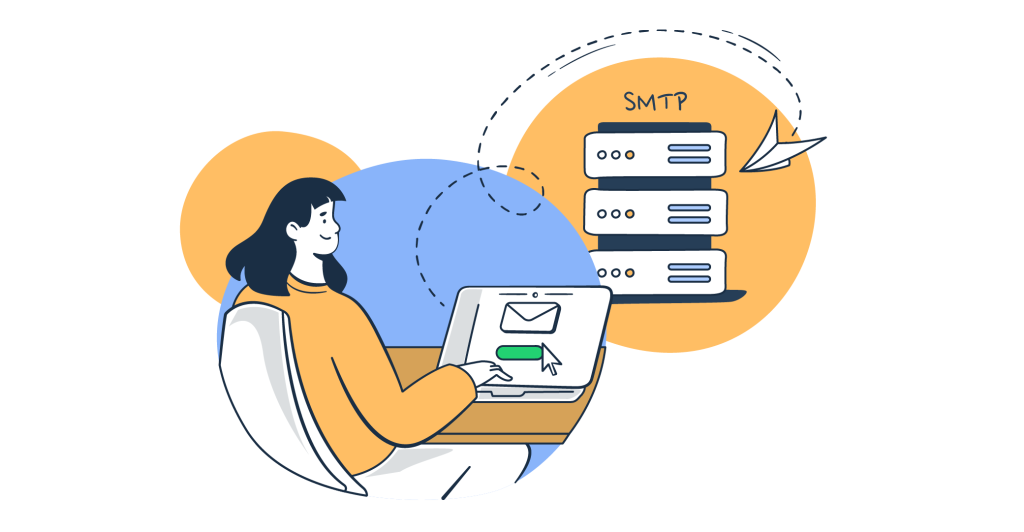
SMTP settings are necessary for several reasons:
- Outgoing Email Delivery: SMTP settings are required to send emails from your email client or application. These settings specify the SMTP server address and port, allowing your email client to connect to the server and transmit outgoing emails.
- Authentication: SMTP settings include your email account’s username and password, which authenticate your identity with the SMTP server. This ensures that only authorized users can send emails through the server, enhancing security and preventing unauthorized access.
- Encryption: SMTP settings may specify the encryption method (e.g., SSL or TLS) to secure the transmission of emails between your email client and the SMTP server. Encryption helps protect sensitive information, such as email contents and login credentials, from interception by unauthorized parties.
- Reliability: Properly configured SMTP settings ensure the reliable delivery of outgoing emails. By specifying the correct SMTP server address, port, and authentication credentials, you enable your email client to establish a connection with the server and send emails without errors or delays.
- Compliance: Many email service providers and organizations require specific SMTP settings to comply with security standards and policies. Configuring SMTP settings according to these requirements helps ensure that your emails meet the necessary standards and are delivered successfully.
Overall, SMTP-settings are essential for facilitating the secure and efficient transmission of outgoing emails, enabling users to communicate effectively via email while adhering to security and compliance standards.
cpanel email smtp settings
To configure SMTP-settings for email in cPanel, you typically need the following information
- SMTP Server: This is usually in the format of
smtp.yourdomain.com. - SMTP Port: Common ports for SMTP are 25, 465 (SSL), or 587 (TLS).
- SMTP Username: Your full email address.
- SMTP Password: The password for your email account.
- Authentication Method: Usually either “Plain” or “Login”.
- Encryption: Options include SSL or TLS.
Steps to configure SMTP settings in cPanel:
Here’s a step-by-step guide on how to configure SMTP setting in cPanel:
Log in to cPanel:
Go to your cPanel dashboard. This typically involves visiting http://yourdomain.com/cpanel and entering your username and password.
Navigate to Email Accounts:
Look for the “Email Accounts” icon or link, usually located in the “Mail” section of cPanel.
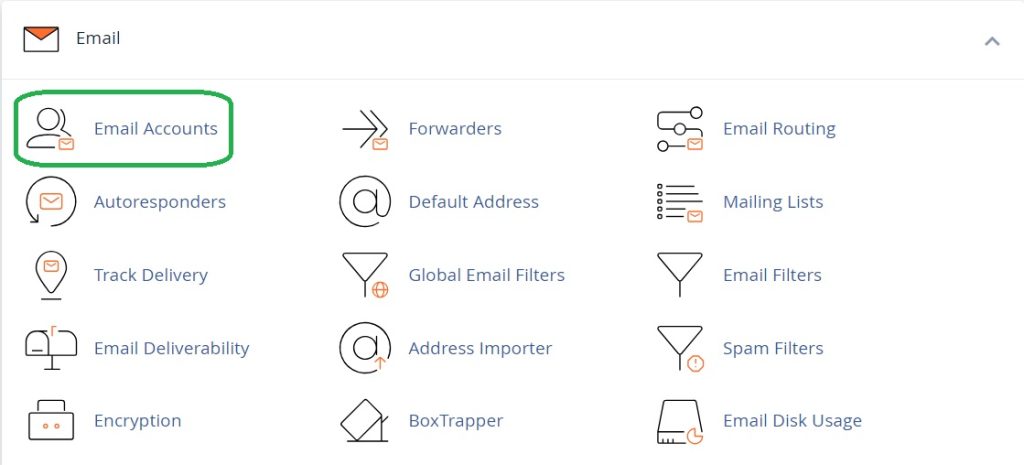
Create or Select Email Account:
If you haven’t already created an email account, you’ll need to do so. Otherwise, click on the email account you want to configure SMTP-settings for.
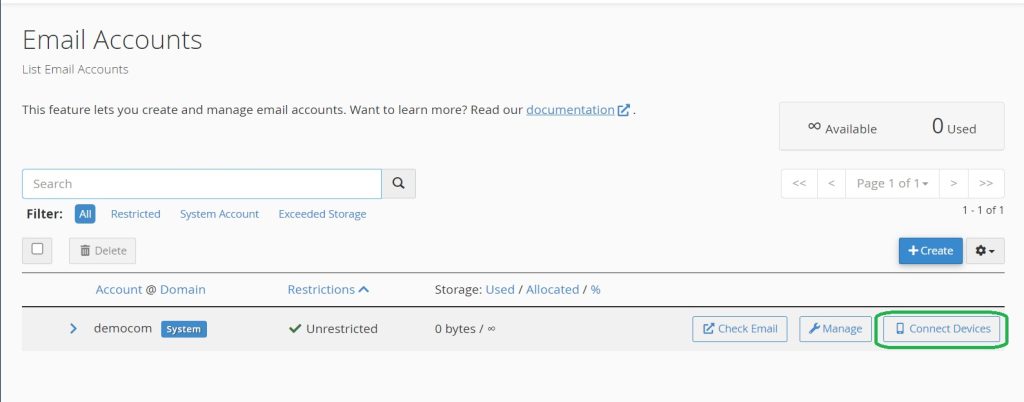
Access Configuration Settings:
Within the email account settings, there should be an option for “Configure Email Client” or “Email Configuration.” Click on this option.
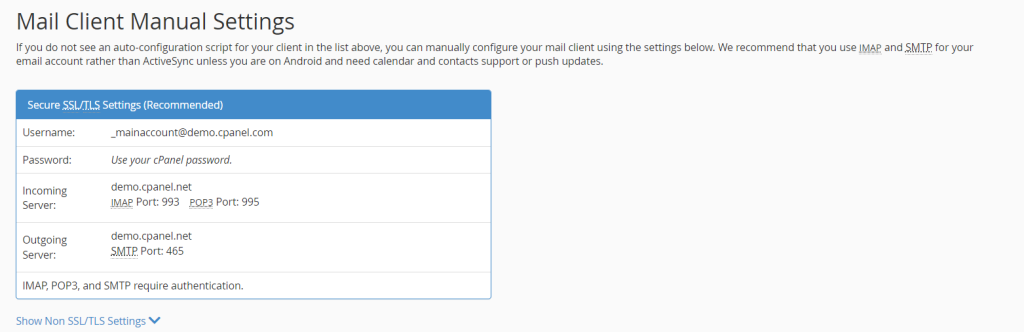
Find SMTP Settings
In the email configuration settings, you should see fields for SMTP-settings. Enter the following information:
- SMTP Server:
smtp.yourdomain.com(replaceyourdomain.comwith your actual domain) - SMTP Port: Usually 25, 465 (SSL), or 587 (TLS)
- SMTP Username: Your full email address
- SMTP Password: Your email account password
- Authentication Method: Plain or Login
- Encryption: SSL or TLS
Save Changes
Once you’ve entered the required information, save the changes.
Test Configuration:
It’s a good idea to test your SMTP configuration to ensure everything is working correctly. You can do this by sending a test email from your email client.
Remember to use secure passwords and enable encryption for better security. If you encounter any issues, you may need to consult your web hosting provider or cPanel documentation for specific instructions tailored to your hosting environment.
Conclusion:
In conclusion, configuring SMTP-settings in cPanel is a fundamental aspect of ensuring efficient email delivery. By meticulously setting up parameters such as the SMTP server address, port, authentication credentials, and encryption methods, users can send emails with confidence, knowing that their communications are secure and reliable.
Whether you’re a business owner, a web developer, or an individual user, mastering SMTP-settings within cPanel is a valuable skill that enhances your ability to communicate effectively via email. By following the guidelines outlined in this guide, you can streamline your email workflow and leverage the power of SMTP to its fullest potential.
As technology continues to evolve, the importance of email communication remains undiminished. By staying informed and proficient in configuring SMTP-settings, you can navigate the ever-changing landscape of digital communication with ease and confidence.
