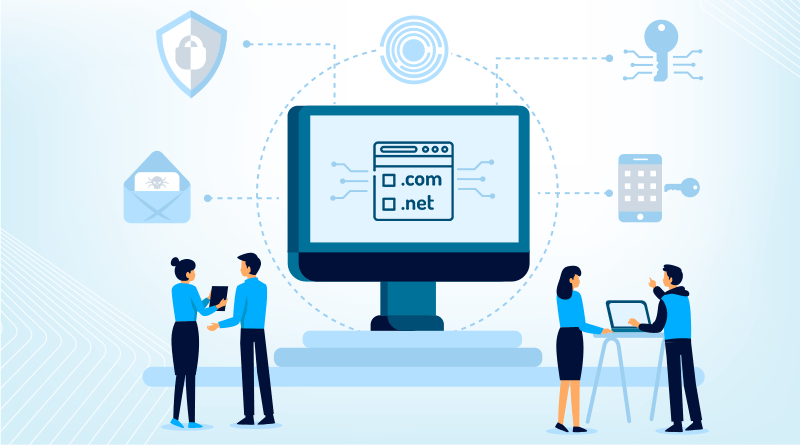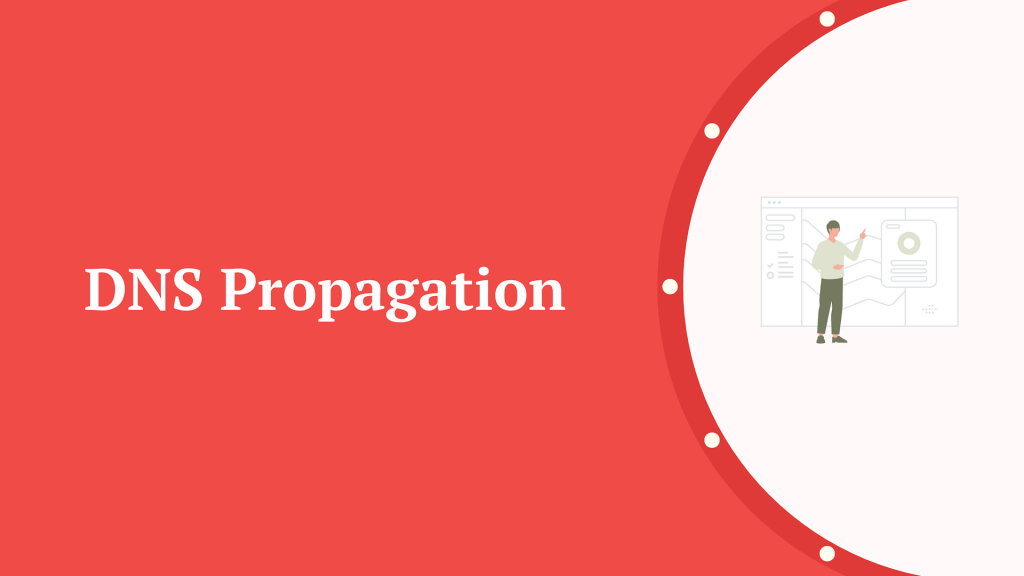Table of Contents
Introduction
In the world of web development, having control over your website’s behavior is crucial for optimizing performance, enhancing user experience, and maintaining security. One of the most powerful tools available for this purpose is the .htaccess file, a configuration file used by Apache web servers. Often overlooked by many developers, .htaccess allows you to make real-time adjustments without needing to access the main server configuration files. From enabling URL rewrites for cleaner links to implementing robust security measures, the capabilities of .htaccess are vast and versatile. In this blog post, we’ll explore 15 essential features of the .htaccess file that can help elevate your website, making it more user-friendly, efficient, and secure.
Here are the top 15 features of .htaccess files
The .htaccess file is a powerful configuration file used on Apache web servers. It allows website administrators to control various aspects of their site’s behavior without altering the main server configuration. Here are 15 notable features of .htaccess files:

URL Rewriting:
Uses the mod_rewrite module to create clean, SEO-friendly URLs. You can remove file extensions or create dynamic URL patterns for better user experience and search engine optimization.
301 and 302 Redirects:
Permanently (301) or temporarily (302) redirect old URLs to new ones, helping maintain SEO rankings and preventing broken links when you change your site structure.
Custom Error Pages:
Define custom error pages (e.g., for 404 Not Found or 500 Internal Server Error), offering users a branded and informative experience when they encounter errors on your site.
Access Control:
Restrict access to certain directories or files based on IP addresses. You can allow or deny specific users, making your site more secure against unauthorized access.
Directory Indexing:
Enable or disable automatic directory listings when no index file is present. This prevents users from seeing all files in a directory, enhancing security.
Caching Control:
Improve page load speed by setting cache headers. This tells browsers how long to store resources (images, CSS, JS) locally, reducing server load and enhancing performance.
Gzip Compression:
Compresses files (HTML, CSS, JS) before sending them to users’ browsers, which decreases file sizes and improves page loading times.
Hotlink Protection:
Prevents other websites from directly linking to your images or resources, which helps save your bandwidth and prevents content theft.
SSL/HTTPS Redirection:
Forces all traffic to HTTPS, ensuring that your site is always loaded over a secure connection, protecting data transmission and enhancing user trust.
Password Protection:
Restricts access to specific directories by requiring a username and password, offering an additional layer of security for sensitive areas of your site.
MIME Type Control:
Specify how certain file types should be treated by the browser. For example, you can force PDFs to download instead of opening in the browser.
Content Security Policy (CSP):
Enhance your site’s security by specifying which external resources (scripts, styles, media) can be loaded, protecting against cross-site scripting (XSS) attacks.
Rewrite Conditions:
Apply conditional logic in URL rewriting, such as using environment variables, IP addresses, or user agents, to further customize your site’s routing behavior.
Blocking User Agents:
Prevent specific bots, scrapers, or unwanted visitors from accessing your site by blocking their user agent strings.
Cross-Origin Resource Sharing (CORS):
Manage and control which external domains can access your website’s resources, enhancing security, especially for APIs and web applications.
These .htaccess features give you fine-grained control over various aspects of your website’s security, performance, and user experience.
Conclusion
Incorporating the features of the .htaccess file into your web development toolkit can significantly enhance your website’s functionality and performance. Whether you’re looking to improve SEO with friendly URLs, ensure a seamless user experience with custom error pages, or bolster security through access controls, these 15 features provide the necessary tools to achieve your goals. As you implement these strategies, you’ll not only optimize your website hosting server but also create a more enjoyable experience for your visitors. Remember, the power of .htaccess lies in its flexibility; mastering it can lead to a more efficient and secure web presence. So, take the plunge, explore these features, and transform the way you manage your site!