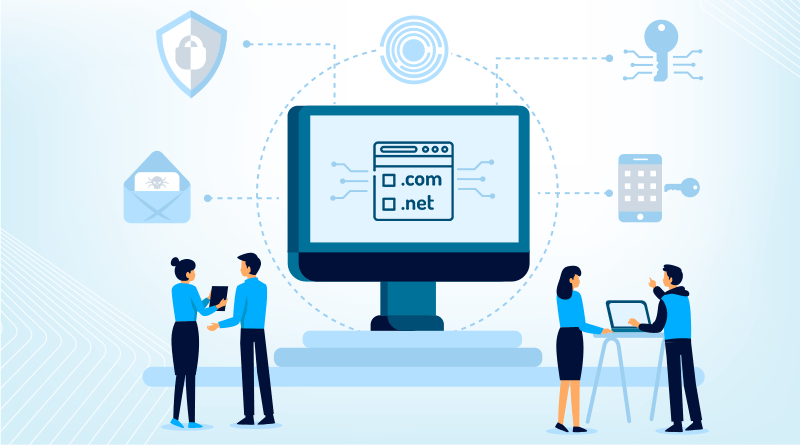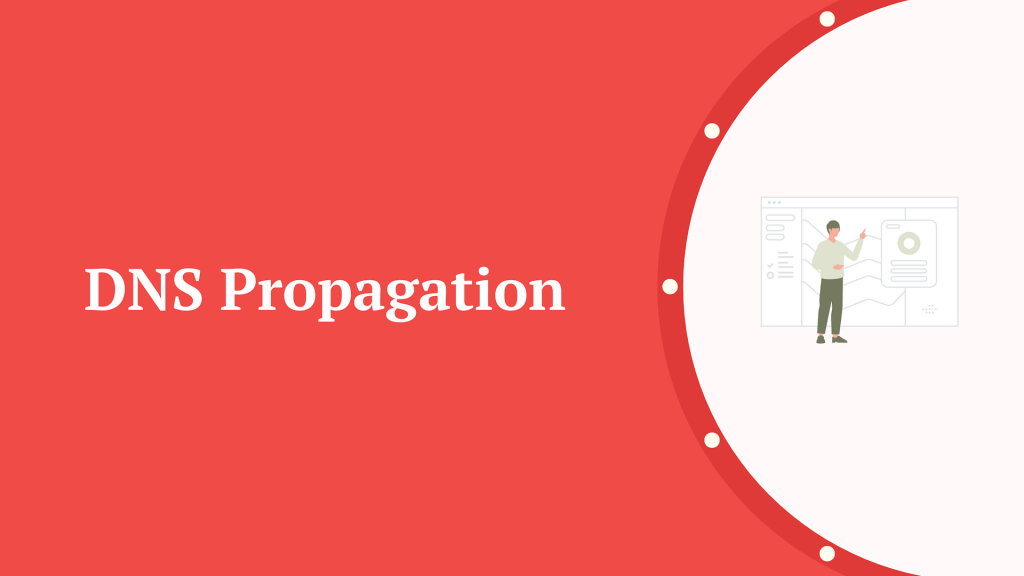When you register a domain name, your personal contact information, such as your name, email address, phone number, and physical address, becomes publicly available in the WHOIS database. While this transparency serves legitimate purposes, such as identifying domain owners, it also exposes you to privacy risks. This is where domain privacy protection comes into play.
In this blog, we’ll explore what domain privacy protection is, why it’s important, and how you can enable it to safeguard your online identity.
Table of Contents
What Is Domain Privacy Protection?
Domain privacy protection, also known as WHOIS privacy, is a service offered by domain registrars to mask your personal contact information in the public WHOIS database. When enabled, the registrar replaces your details with their own generic information or that of a proxy service.
For example:
Without Privacy:
- Name: John Doe
- Address: 123 Main Street, City, Country
- Email: johndoe@example.com
With Privacy:
- Name: Privacy Service
- Address: Registrar’s Address
- Email: proxy123@example.com
This ensures that your private data remains hidden from public view.
Why Does Domain Privacy Protection Matter?
- Prevents Spam and Scams
Without privacy protection, spammers can scrape your contact information from the WHOIS database and flood your inbox with unsolicited emails or marketing calls. Scammers may also use this data for phishing attacks, posing as trusted entities to steal sensitive information. - Protects Against Identity Theft
Having your personal details publicly accessible increases the risk of identity theft. Cybercriminals could misuse your information for fraudulent activities or impersonate you online. - Enhances Personal Security
If you’re an individual or a small business owner, having your physical address visible can pose security risks, such as harassment or stalking. Domain privacy protection shields this information. - Reduces Risk of Domain Hijacking
Exposing your email address can make you a target for domain hijackers, who may attempt to gain control of your domain by exploiting vulnerabilities in your email or registrar account. - Maintains Professionalism
For businesses, domain privacy protection ensures that your professional contact details are not cluttered with unsolicited communication. It allows you to maintain a dedicated channel for customer interactions.

How to Enable Domain Privacy Protection
- Choose a Registrar That Offers Privacy Protection
When registering a domain, select a registrar that includes or offers domain privacy protection as an add-on service. Many registrars now provide it for free, while others charge a nominal annual fee. - Enable Privacy Protection During Registration
Most registrars allow you to enable privacy protection when you purchase your domain. Simply check the box for “Add Privacy Protection” or a similar option during the checkout process. - Activate Privacy for Existing Domains
If you already own a domain, you can enable privacy protection through your registrar’s control panel:- Log in to your domain registrar account.
- Locate the domain in your account’s dashboard.
- Look for an option like “Manage Privacy” or “Enable WHOIS Privacy.”
- Toggle the feature on or add the service to your domain.
- Verify Privacy Status
After enabling privacy protection, you can check if your details are masked:- Use a WHOIS lookup tool (e.g., ICANN WHOIS).
- Confirm that your personal information is replaced with proxy details.
Additional Tips for Domain Privacy
- Monitor Domain Expiry: If your domain expires, privacy protection may lapse, exposing your details. Set up auto-renewal to avoid this.
- Use a Dedicated Business Email: For businesses, consider using a dedicated business email in the WHOIS database to handle legitimate inquiries while keeping your personal email private.
- Stay Compliant: Some domain extensions (e.g., .us) may have specific rules prohibiting the use of privacy protection. Always check your registrar’s policies.
Are There Any Drawbacks to Domain Privacy Protection?
While domain privacy protection offers numerous benefits, there are a few considerations:
- Cost: Some registrars charge extra for privacy protection, though many now include it for free.
- Third-Party Inquiries: Privacy protection may slightly delay legitimate inquiries, such as domain transfer requests, as the registrar or proxy service acts as an intermediary.
- Not Available for All Domains: Certain domain extensions or registrars may not support privacy protection due to local regulations.
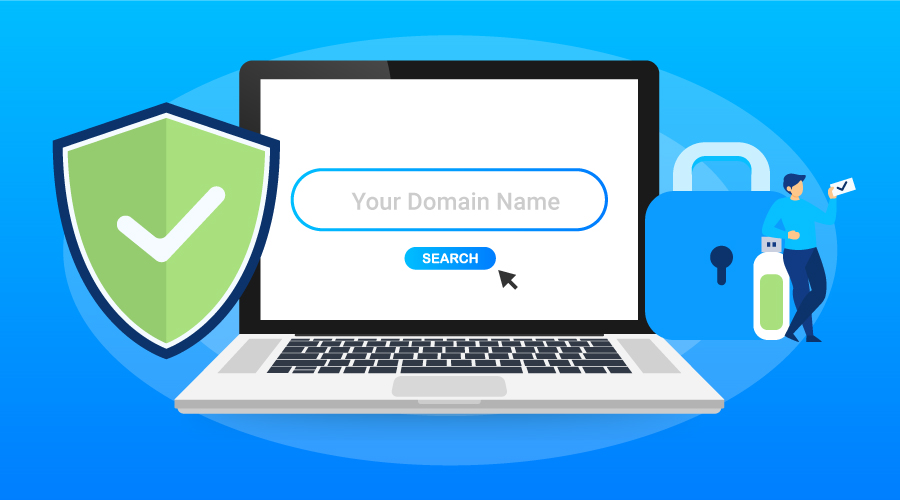
Conclusion
Domain privacy protection is an essential layer of security for anyone who owns a domain name. It safeguards your personal and business information from spammers, hackers, and other malicious actors, all while maintaining your online professionalism.
By enabling domain privacy protection, you can enjoy peace of mind, knowing your sensitive information is secure. Whether you’re registering a new domain or securing an existing one, this simple yet powerful feature is a must-have in today’s digital landscape.
Make sure to check with your domain registrar about privacy options and enable them today to protect your online identity.